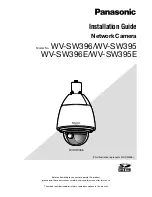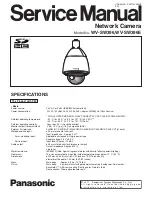To restore automatic Exposure Control simultaneously operate the Zoom towards WIDE
and the Exposure switch towards DECR.
3.4 ZOOM CONTROL
The zoom lens operates whenever a Zoom switch on a remote control unit is operated
towards either the Tele or Wide positions. The zoom function continues as long as the
switch is depressed, until the lens zoom limit is reached. Tele operates towards increasing
focal length settings providing reduced viewing angles with increased magnification of
objects in the scene. Wide operation reduces focal length settings increasing viewing
angles and allows viewing of greater areas of a scene.
When selecting different zoom lens settings the operator should be aware of the change in
the Minimum Object Distance (MOD) changes as the viewing angle changes. At the full
telephoto position in air, the MOD is approximately 60 inches (1.5 m). At the full Wide
Angle position in air, the MOD is the front window.
3.5 FOCUS CONTROL
The CE-X, 36:1 camera is normally energized and normally operated in Auto-Focus mode.
This provides nearly ideal focusing when the camera is aimed at different scenes and
tracks while the zoom control is actuated. In some instances where there are objects in a
scene at different distances and there is a need for focusing on specific objects, operation
in a Manual Focus Mode may be required. This is achieved by momentarily operating the
Focus switch on the remote control unit.
To restore Automatic Focus Control simultaneously operate the Zoom towards WIDE and
the Focus switch towards FAR.
Generally, most in-air users are able to stay in Auto-Focus mode all the time. The one set
of conditions, which may force the operator to switch into Manual mode, is in trying to view
a relatively close object that does not have much sharp detail. This occurs because the
Auto-Focus system relies on increasing the sharpness of edges in the viewed image in
order to optimize the focus.
If there are no edges to utilize for this process, the Auto-Focus will not be able to properly
compensate and may even tend to "hunt" around the optimum focus point. Focus hunting
may also be caused by low illumination. Again, if the camera is unable to properly sharpen
edges due to insufficient video level, Auto-Focus operation will be less than optimum.
Switching over to Manual mode and then focusing with the manual remote Focus control is
the best option.
Underwater users have a special set of problems, which make Auto-Focus operation more
difficult. Seawater normally contains particles in suspension and undissolved solids
(animal, plant life, etc.) that reduce the detail of a viewed image. If the image does not
have sharp detail, the Auto-Focus system will have a difficult time obtaining correct focus.
51-17568 REV B
12
Summary of Contents for CE-X-36
Page 15: ...51 17568 REV B 9...