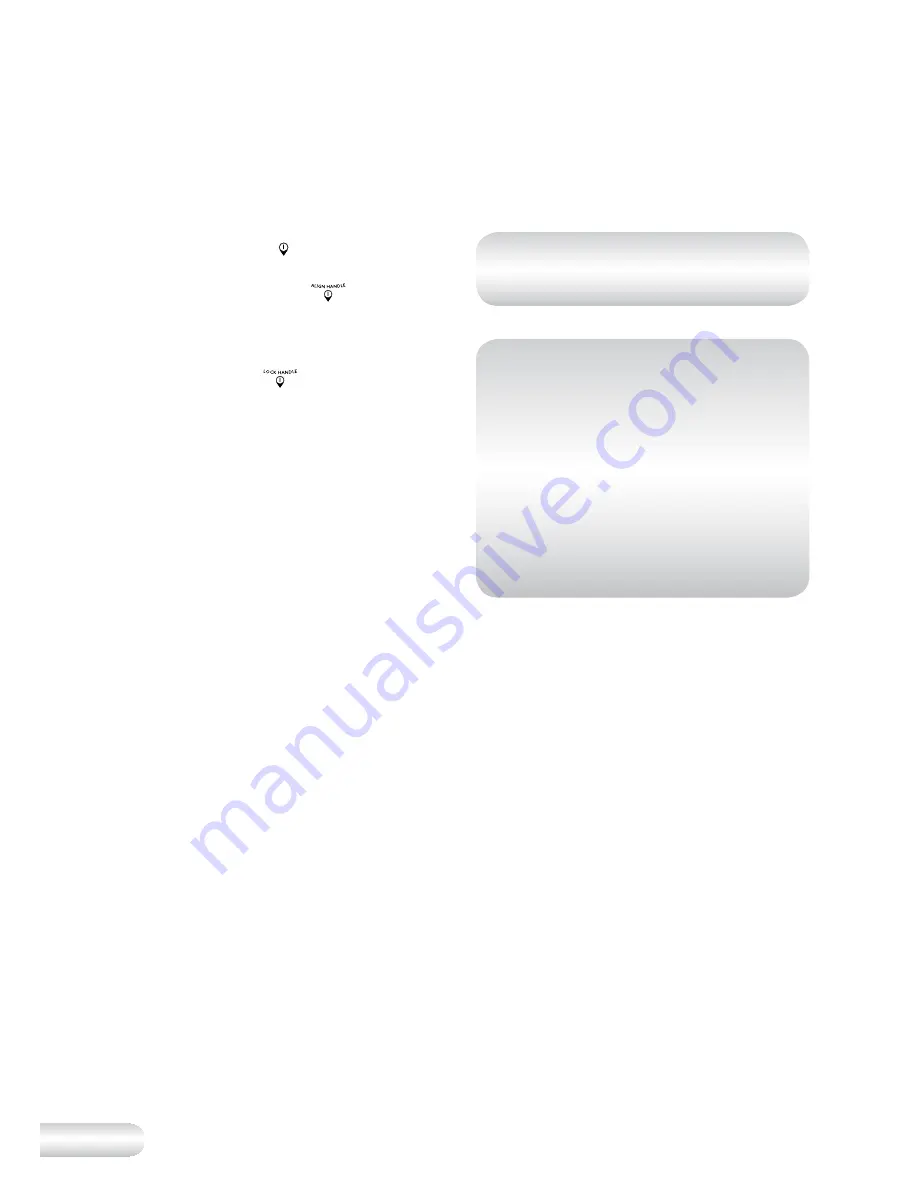
12
notE:
For short bursts of power,
use the ‘PULSE’ setting.
notE:
If ingredients stick to
the sides of the jug during
blending, turn the speed dial
to the ‘Off’ (0) position, switch
off at the power outlet, remove
lid and then push the food
back onto the blades using
the plastic spatula to scrape
down the sides of the jug. Then
replace lid and recommence
blending.
using Your Ronson Food Processor
continued
Correct Placement of the
Blender Jug
1.
Unlock and remove the blender
drive cover.
2.
Align the arrow on the lower
edge of the blender jug with the
align handle arrow
on the
motor cover. Turn the blender jug
clockwise until the arrow on the
blender is aligned with the lock
handle arrow
on the motor
cover, a “click” sound will be
heard.
3.
Ensure the speed dial is in the ‘Off’
(0) position.
4.
Plug into a 230V or 240V power
outlet.
5.
Turn the power on at the power
outlet. The blender is now ready
to use.
6.
Place ingredients into the jug.
Note do not overfill the jug (ie.
above the ‘MAX’ mark).
7.
Firmly fit the lid to the top of the
blender. Ensuring that the ‘filler
cap’ (inside the lid) is correctly
locked into position.
8.
With your hand on top of the
blender lid initially, turn the ‘Speed
Selection Dial’ from the Off (0)
position to either the Low (1),
Medium (2) or High (3) speed
settings, depending on your
requirements. The speed can
be changed at any time during
blending.
Summary of Contents for RFP200
Page 2: ...Suits all RFP200 models Food Processor ...
Page 7: ...6 Your Ronson Food Processor 19 1 2 3 4 5 6 7 8 9 10 12 13 14 15 16 17 18 20 21 22 11 ...
Page 30: ...29 ...
Page 31: ...30 Notes ...
Page 32: ...31 Notes ...




























