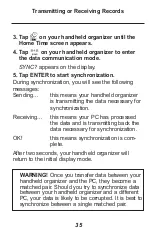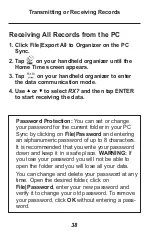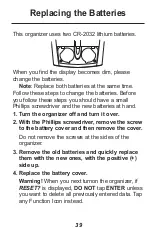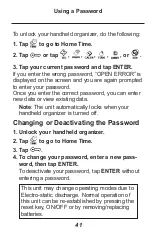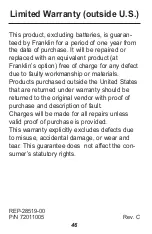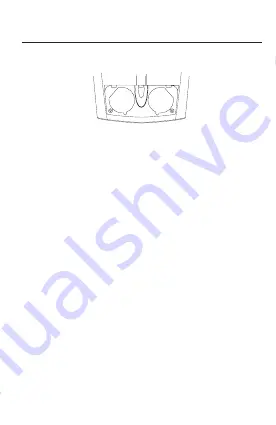
This organizer uses two CR-2032 lithium batteries.
When you find the display becomes dim, please
change the batteries.
Note: Replace both batteries at the same time.
Follow these steps to change the batteries. Before
you follow these steps you should have a small
Phillips screwdriver and the new batteries at hand.
1. Turn the organizer off and turn it over.
2. With the Phillips screwdriver, remove the screw
to the battery cover and then remove the cover.
Do not remove the screws at the sides of the
organizer.
3. Remove the old batteries and quickly replace
them with the new ones, with the positive (+)
side up.
4. Replace the battery cover.
Warning! When you next turnon the organizer, if
RESET? is displayed, DO NOT tap ENTER unless
you want to delete all previously entered data. Tap
any Function Icon instead.
39
Replacing the Batteries