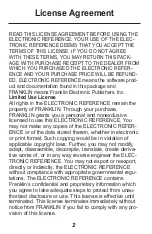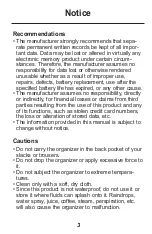5. Tap 0-9 to edit the hour and minute.
Tap AM/PM at bottom center of screen to toggle
between a.m. and p.m. in the 12-hour format.
6. Tap ENTER at bottom right corner of screen to
store the time.
Seconds are updated automatically.
If you enter an invalid time, you will be prompted
for a correction.
Viewing World Time
You must set your home time before viewing World
Time. There are 43 built-in cities. The list is available
at the end of this User’s Guide.
1. Tap
twice to go to World Time.
2. Tap
or
to cycle through the available city times.
Tap 12/24 at bottom of screen to toggle between
the 12- and 24-hour time format.
10
Using the Clocks