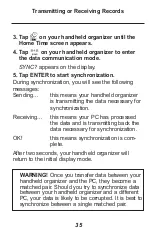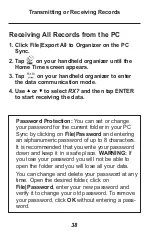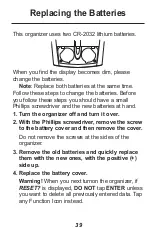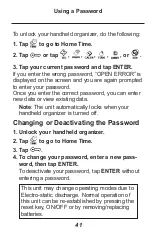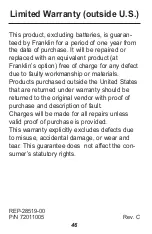Sending All Records to the PC
1. Click
(
IMPORT
) or File|Import from
Organizer on the PC Sync.
2. Tap
on your handheld organizer until the
Home Time screen appears.
3. Tap
to enter the data communication
mode.
4. Use or to select TX?.
5. Tap ENTER to start the transmission.
Receiving a Single Record from the PC
1. In the PC Sync, select the record you wish to
transmit.
The selected record is outlined in the list.
2. Click
(
EXPORT
) or File|Export to Organizer
on the PC Sync.
3. Tap
on your handheld organizer until the
Home Time screen appears.
4. Tap
to enter the data communication
mode.
5. Use or to select RX? and then tap ENTER
to start receiving the data.
The record will be added to your handheld organ-
izer as a new record.
37
Transmitting or Receiving Records