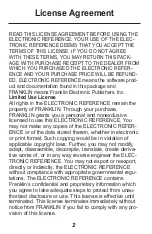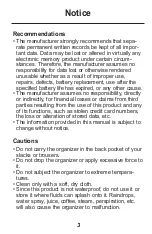16
There are four fields in the Todo book: Date Due,
Message (description), Date Done and Priority. You
can set priority levels of one to three. To enter a Todo
record, do the following:
1. Tap
once.
2. Tap 0-9 to go to the Date Due field.
3. Tap 0-9 to enter the due date for the Todo.
The date format is what you set in Home Time.
You MUST enter a due date if you want to save
the record.
If you enter an invalid date, you are prompted for a
correction.
Tap
to move the cursor left or right.
4. Tap ENTER to go to the Message field.
You can enter a maximum of 108 characters.
Entering a Todo