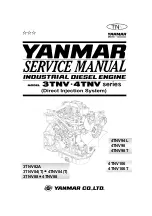AUTOMATE
™
Modular Curtain Motor
433 MHZ
BI-DIRECTIONAL
ELECTRONIC
LIMIT
FAVORITE
POSITION
LEVEL
CONTROL
FEATURES:
AUTOMATE™ | ARC™ Curtain motor is compatible with popular drapery track systems for
easy incorporation of curtains into the ARC motorized platform. The Soft Touch feature
enables manual operation when needed.
The AUTOMATE modular curtain motor now offers the option to power the motor with a
battery or continuous AC.
INS
TR. AUT
OMA
TE_MODULAR CUR
TAIN MO
TOR_V0.4_J
ANUAR
Y 2020
SOFT TOUCH
QUIET
OPERATION
MT01-2101-069002
SELECTABLE
RPM
• Electronic Torque sensing “Auto-set” Limits
• 433 MHz Bi-Directional RF Communication
• Leveling Control
• Inverted or Standard Mount
• Favorite Position
• Soft start / stop
• AC or Battery powered option
• Soft touch control
• Speed Control
• Top exit option for power cord