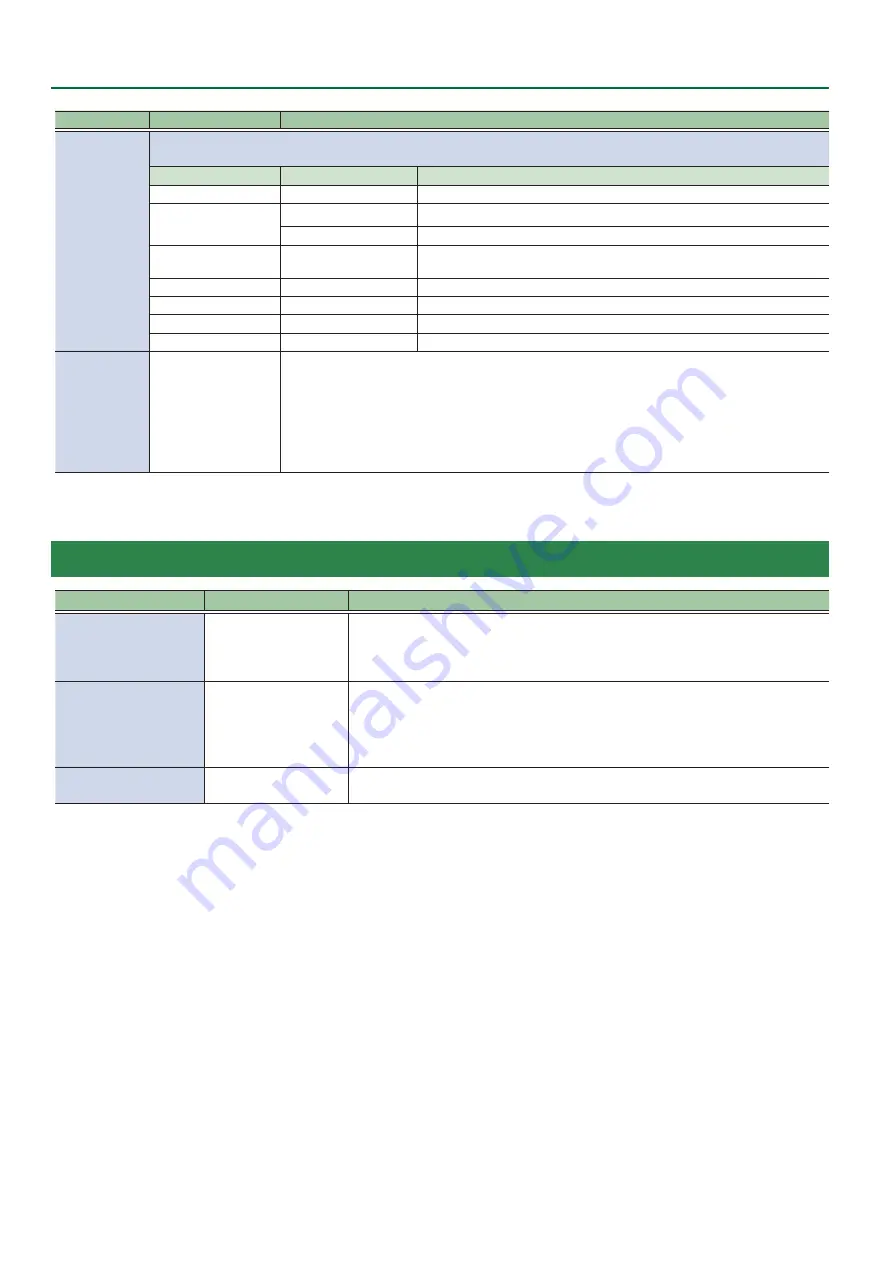
84
Menu List
Menu item
Value
(Bold: default)
Explanation
EXP
Specifies the function that is assigned to the expression pedal.
* This is valid when “CTL/EXP TYPE” is set to “EXP.”
CATEGORY
VALUE
Explanation
N/A
---
No function is assigned.
VIDEO FADER
FADE
Operates the video fader.
H
CUT
I
Switches the video between A/PGM bus and B/PST bus as a cut.
VFX MIX LEVEL
VFX A, VFX B
Adjusts the density (output level) of the video that is processed by the visual
effect A or B.
OUTPUT FADE
LEFT, RIGHT
The same function as turning the [OUTPUT FADE] knob to the left or right.
STILL OUTPUT
STILL 1–8
Pauses the normal output, and previews or final outputs a cut of the still image.
AUDIO INPUT LEVEL
HDMI IN 1–8, AUDIO IN Adjusts the input volume.
AUDIO OUTPUT LEVEL MASTER OUTPUT, AUX
Adjusts the output volume.
EXP CALIBRATE
ENTER
Displays the EXP CALIBRATE screen.
Following the direction on the screen, calibrate (adjust) the expression pedal.
The first time you use the expression pedal, be sure to execute calibration so that the pedal will
operate optimally.
In some cases, the expression pedal might no longer be operating optimally because of the passage
of time or the conditions of use. In such cases you should also execute expression pedal calibration.
* This is valid when “CTL/EXP TYPE” is set to “EXP.”
18: USB MEMORY
Menu item
Value
(Bold: default)
Explanation
RESTORE ALL SETTINGS
ENTER
This loads settings that are in a preset memory saved on a USB flash drive.
When you press the [VALUE] knob, a list of the files in the USB flash drive appears.
When you select the file that you want to recall and press the [VALUE] knob, the contents
of this unit are overwritten.
BACKUP ALL SETTINGS
ENTER
Saves the current settings as a file on the USB flash drive.
When you press the [VALUE] knob, a list of the files in the USB flash drive appears.
If you are saving as a new file, select “NEW FILE...” and enter a file name.
If you are overwriting an existing file, select that file in the list.
When you press the [VALUE] knob, the file is saved to the USB flash drive.
FORMAT
EXEC
Formats the USB flash drive.
When you press the [VALUE] knob, format is executed.






























