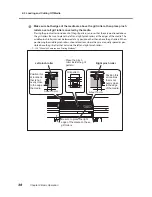Chapter 2 Basic Operation
2-4 Starting Printing
45
Chapter 2 Basic Operation
Printing Tests and Cleaning
We recommend performing a printing test to check for problems such as dot drop-out before you carry
out actual printing. If problems such as dot drop-out are found, clean the print heads.
How to Perform a Printing Test
Holding down
for one second or longer prints a test pattern.
You can print the test pattern where you want by using
to move the cutting
carriage, then pressing
. The front cover may be left open during movement, but be sure to
close it before you press
.
A
B
C
Printing test
Dot drop-out
Hold down for one
second or longer.
LEC-300A
LEC-330
Summary of Contents for LEC-300A
Page 24: ...22 ...
Page 25: ...Chapter 1 Introduction 23 ...
Page 32: ...30 ...
Page 33: ...Chapter 2 Basic Operation 31 ...
Page 56: ...54 ...
Page 57: ...Chapter 3 Operation of the Me dia Take up System 55 ...
Page 65: ...Chapter 4 Maintenance and Adjustment 63 ...
Page 91: ...Chapter 5 Feature Reference 89 ...
Page 151: ...Chapter 6 What to Do If 149 ...
Page 164: ...162 ...
Page 165: ...Chapter 7 Specifications 163 ...
Page 173: ...171 ...
Page 174: ...172 ...
Page 175: ...173 ...
Page 176: ...174 ...
Page 177: ...175 ...
Page 178: ...176 ...
Page 179: ......
Page 180: ...R1 091026 ...