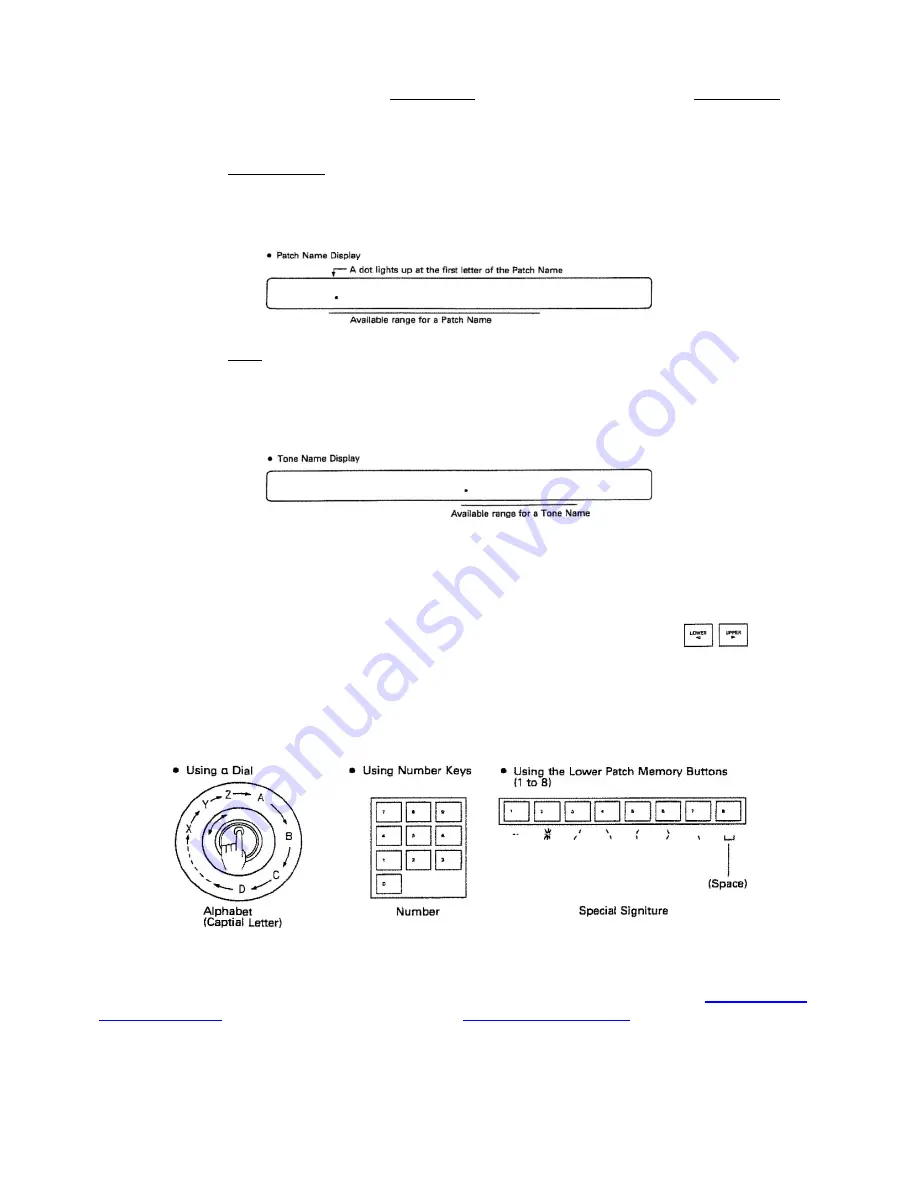
Manual Version 3.21
Page. 32 of 73
4.9c Naming
To NAME a Patch Memory, you can use up to 18 characters and for a Tone, you can use up to 10 characters.
Naming procedures are exactly the same for a Patch Memory and a Tone, except for the first few steps which are
used to call the respective Patch Memory or Tone to be named.
1) How to call the Patch Memory to be named:
a) Using the Edit buttons…
b) Press PATCH then NAME. Then go to step 3 - “Naming Procedure”.
2) How to call the Tone to be named
a) Using the Patch Memory buttons, call the Patch Memory containing the Tone to be named.
b) Select either the Upper or Lower Tone using the Upper or Lower button.
c) Using the Edit buttons, press TONE then NAME. Then go to step 3 - “Naming Procedure”.
3) Naming procedure
In the Display you will see a dot at the lower right corner of the letter to the left of the name.
We call this the
dot cursor
. You can change any letter that has the dot cursor at its lower right corner.
a) Press either of the Cursor buttons to move the cursor to the letter you wish to change.
b) To write a letter of the alphabet (capitals only), use the
α
Dial to select, and to write a number, use one of the
Ten Keys. For other characters (see “special signature” below), use the appropriate Patch Memory Button.
Note that patch memory button
8
is a
SPACE
.
The available alphabetic characters are shown below
Repeat the above procedure as many times as necessary to complete the name you wish to use. To cancel
naming mode, press whichever Edit button is currently lit. The display will return to its normal indication.
To WRITE the name of a Patch memory, take the appropriate writing procedure as explained in
“
Writing a Patch
Memory – Page 30
”
and for writing the name of a Tone,
“
Writing a Tone – Page 31
”
.






























