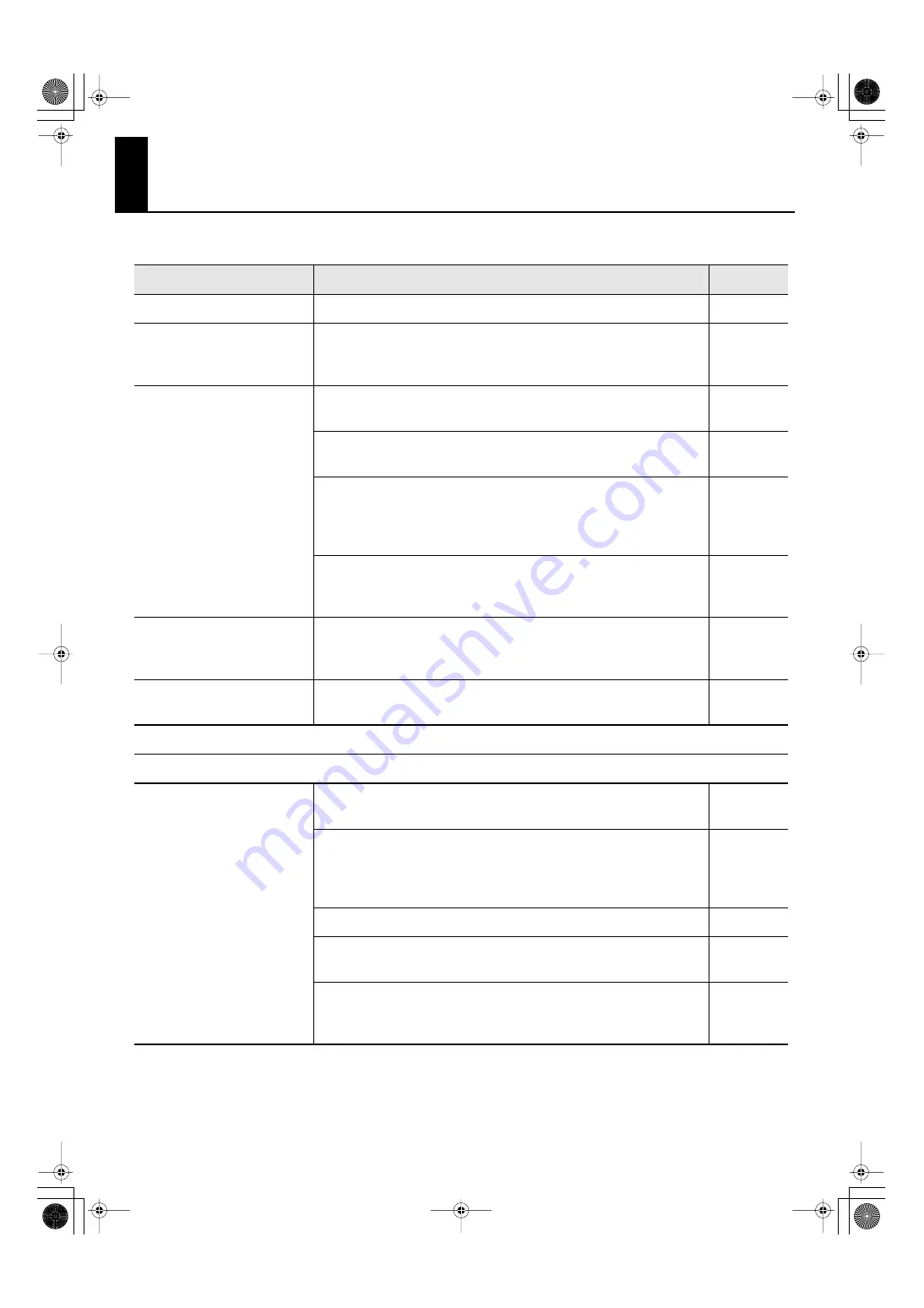
106
Troubleshooting
If you think there’s a problem, read this first.
Symptom
Cause/Action
Page
Power does not turn on
Is the power cord connected correctly?
The button doesn’t work
Is Panel Lock activated?
Hold down the [Function] button and press the [Equalizer] button to turn off
the Panel Lock function.
Pedal does not work, or is
“stuck”/ Pedal does not operate
correctly
Is the pedal connected correctly?
Plug the cord firmly into the pedal jack.
Are you using a pedal made by another manufacturer?
Use the pedal included with the FP-4 or an optional DP Series or similar pedal.
—
Unplugging a pedal cord from the FP-4 while the power is on may cause the
pedal’s effect to be applied nonstop.
Be sure to switch off the power to the FP-4 before attempting to disconnect or
connect a pedal cord.
—
If you’ve assigned the soft pedal or sostenuto pedal as a registration select
switch, or assigned it to some other function, the pedal won’t operate as a
soft pedal or sostenuto pedal.
“Buzz” is heard from external
devices
Are the external devices connected to more than one AC power outlet?
If you connect external devices, be sure to connect them to the same AC
outlet.
—
Device connected to the Input
jacks has insufficient volume
Could you be using a connection cable that contains a resistor?
Use a connection cable that does not contain a resistor.
—
No sound
No sound
Could the FP-4’s volume or the volume of the connected equipment be turned
down?
Could headphones be connected?
Could there be a plug inserted in a headphone jack?
The speakers will not produce sound if headphones or plug are connected to
the headphone jacks.
Could the [Balance] knob be set all the way toward “Lower” or “Upper”?
Is the Speaker switch to “Off”?
Turn it on with the Speaker switch.
Is Local Off set to Off?
When Local Control is set to Off, no sound is produced by playing the
keyboard. Set Local Control to “On.”
FP-4-e.book 106 ページ 2007年5月24日 木曜日 午後7時10分
Summary of Contents for FP-4
Page 1: ...07 06 4N 04453567 DIC 90 0 4 4 5 3 5 6 7 0 4 ...
Page 2: ...Cover1 4 ...
Page 135: ...135 MEMO FP 4 e book 135 ページ 2007年5月24日 木曜日 午後7時10分 ...
Page 139: ...Cover1 4 ...
Page 140: ...07 06 4N 04453567 DIC 90 0 4 4 5 3 5 6 7 0 4 ...
















































