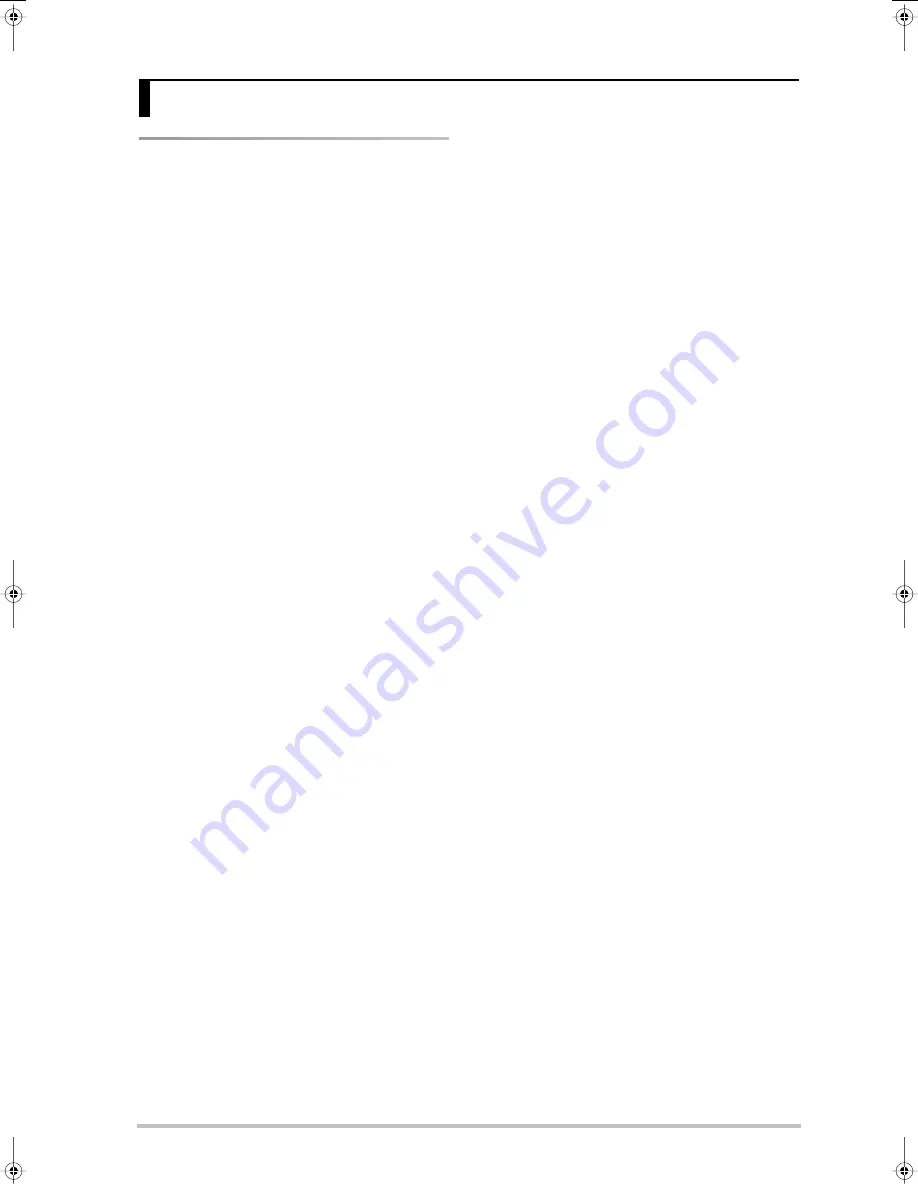
r
AX-Synth Owner’s Manual
35
ENGLISH
ENGLISH
ENGLISH
ENGLISH
ENGLISH
ENGLISH
Troubleshooting
This section provides points to check and actions to take
when the AX-Synth does not function as you expect.
Refer to the appropriate section for the problem you are
experiencing.
Power does not turn on
Is the included AC adaptor/power cord correctly con-
nected to an AC outlet and to the AX-Synth?
→
Do not use any AC adaptor or power cord other
than the ones included. Doing so will cause malfunc-
tions. See page 13.
Are you sure that the AX-Synth contains batteries
that are not depleted?
→
Check the batteries. See page 13.
Were the batteries inserted correctly?
→
Open the battery compartment and check the
batteries’ orientation. See page 13.
The AX-Synth suddenly turns off
If you are able to “wake it up” simply by pressing a
button or key, this means that sleep mode had been
activated. All settings are preserved in this state, so
there is no need to worry.
There are three flashing dots in the display
This means that the remaining battery power is low.
Replace the batteries at your earliest convenience.
The display only shows three dots
This means that the batteries are empty.
→
Please install new batteries. See page 13.
No sound from the AX-Synth
Could the
[VOLUME]
knob be turned down?
Did you select a FAVORITE memory for which the vol-
ume level was set to “0”?
→
Select a higher volume setting. See page 26.
The OCTAVE/VARIATION buttons do not allow me to
select a different octave
Did you change the mode setting for these buttons?
→
Select “
OCS
” or ““
OCH
” mode. See page 22.
The OCTAVE/VARIATION buttons no longer allow me
to select Tones
Did you change the mode setting for these buttons?
→
Select “
Var
” mode. See page 18.
No sound from a connected MIDI device
Are MIDI messages being transmitted?
→
The AX-Synth only transmits MIDI messages when
the
[TX¥ON]
button lights. Please switch it on.
Does the MIDI transmit channel of the AX-Synth
match the MIDI receive channel of the connected
MIDI device?
→
Set the MIDI channel of the connected external
device to match the AX-Synth, or change the
AX-Synth’s transmit channel. See page 27.
The AX-Synth no longer sounds and behaves like
before
Did you, or someone else, load its factory settings?
→
If in doubt, please use the Bulk Dump function
(see p. 29) to transmit your own settings to the
AX-Synth.
Pitch Bend not obtained when the TOUCH CON-
TROLLER ribbon is used
Could the Pitch Bend Range be set to 0?
→
Set the Pitch Bend Range to a value other than
“0”. This needs to be done in the “AX-Synth Editor”
software after connecting the AX-Synth to your
computer.
The Portamento function goes off when I release
the button
You have selected a SuperNATURAL Tone after acti-
vating the
[PORTAMENTO]
button’s “
Hld
” mode.
→
Select “
SUt
” mode. See page 24.
Pitch is wrong
For some Tones, the pitch in certain ranges may
sound different than other Tones.
Could the pitch have been changed by movements
on the TOUCH CONTROLLER ribbon or by Pitch Bend
messages received from an external MIDI device?
Notes are cut off
If you attempt to play more than 128 voices simulta-
neously, currently sounding notes may be cut off.
Standard MIDI Files played back with a sequencer
sound strange
The AX-Synth is not GS/GM2 compatible and
“monotimbral”.
Sound is distorted when using a wireless system
The AX-Synth’s output level is too high for your wire-
less system.
→
Set the
[ATT]
switch to the “ON” position. See
page 15.
Note:
Be sure to only use wireless transmitters that comply
with local radio regulations.
Could you be applying an effect such as overdrive or
distortion which intentionally distorts the sound?
→
Please check this in the “AX-Synth Editor” soft-
ware.
11. Appendix
AX-Synth_e2 Page 35 Monday, October 12, 2009 3:41 PM










































