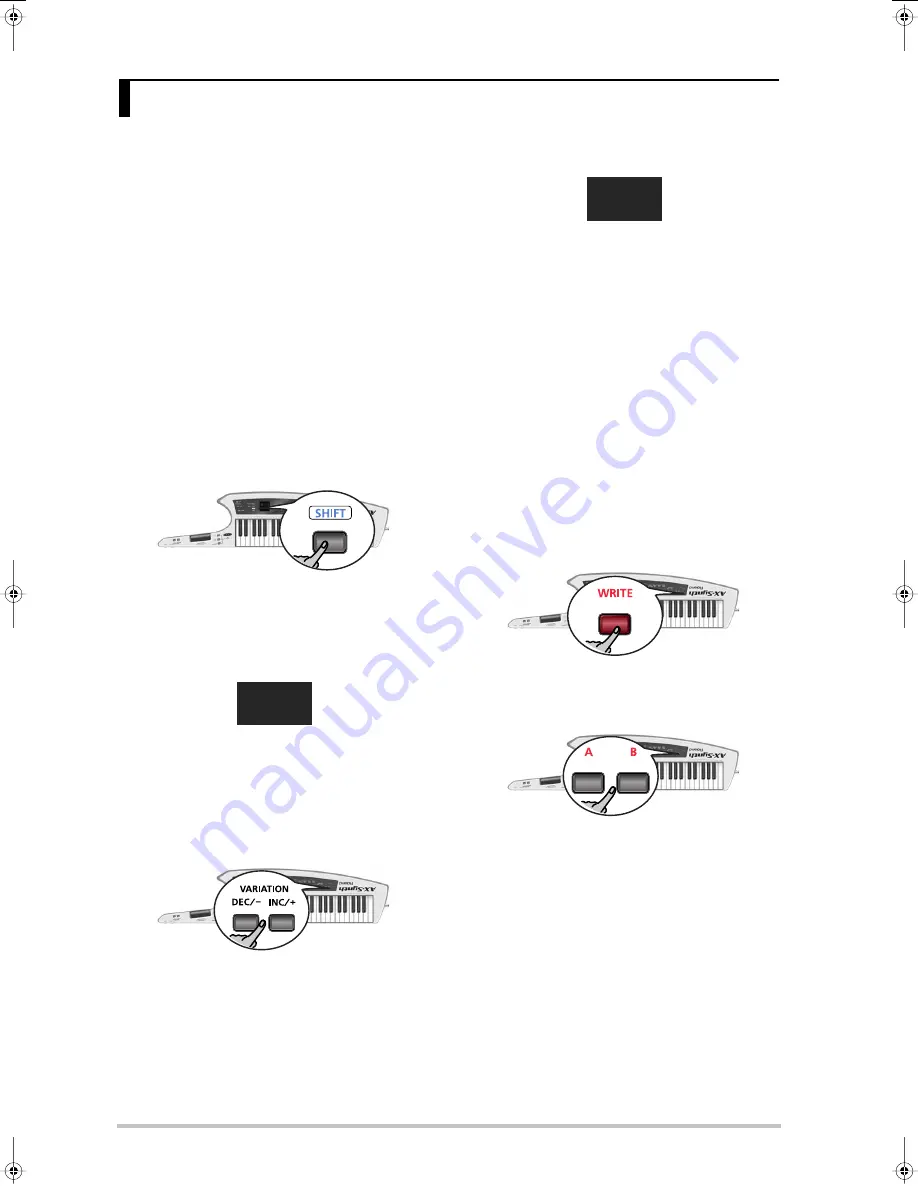
Editing Tone settings
26
Editing the volume and Reverb Send
levels
Though most sound parameter can only be edited using
the dedicated “AX-Synth Editor” software and a com-
puter, you can change the volume and Reverb Send lev-
els of the Tones on the AX-Synth itself and save those
changes to a FAVORITE memory.
Note:
The two parameters discussed here are not available for
SuperNATURAL or SPECIAL Tones.
Note:
All parameters of the AX-Synth can be edited using the
dedicated “AX-Synth Editor” software. This software can be
downloaded free of charge from Roland’s website (http://
www.Roland.com).
(1) Select the “regular” Tone whose volume and or
Reverb Send level you want to set (see p. 18).
Note:
The “
VOl
” and “
reU
” parameters are not available
for SuperNATURAL or SPECIAL Tones.
(2) Press and keep holding the
[SHIFT]
button.
The display now shows “
---
”.
(3) Keep holding the
[SHIFT]
button and press the TONE
button of the sound you selected in step (1) above
(i.e. the button that lights).
The “
UOL
” message briefly flashes in the display.
This message refers to the Tone’s volume parameter.
Note:
Skip to step (6) if you only need to change the
Reverb Send level.
(4) Wait until the volume value is displayed.
(5) Keep holding the
[SHIFT]
button and use VARIATION
[DEC÷–]
/
[INC÷+]
to select the desired setting (0~127).
Note:
You can hold down VARIATION
[DEC÷–]
or
[INC÷+]
, or
hold one while pressing the other to speed up this opera-
tion.
Note:
If you don’t need to change the Reverb Send level,
skip to step (9).
(6) Press the TONE button used in step (3) again.
The “
reU
” message briefly flashes in the display:
This message refers to the Tone’s Reverb Send param-
eter.
(7) Wait until the Reverb Send value is displayed.
(8) Keep holding the
[SHIFT]
button and use VARIATION
[DEC÷–]
/
[INC÷+]
to select the desired setting (0~127).
Note:
You can hold down VARIATION
[DEC÷–]
or
[INC÷+]
, or
hold one while pressing the other to speed up this opera-
tion.
(9) Release the
[SHIFT]
button.
(10) Start playing to check whether your settings corre-
spond to what you had in mind.
Note:
Do not select other sounds at this stage, or switch
off the AX-Synth, because that would cancel the settings
you have made so far.
If you like your settings, continue with step (11). If
you don’t, return to step (2).
(11) Press the
[WRITE]
button.
The
[WRITE]
button now flashes.
(12) Press the FAVORITE
[A]
or
[B]
button to select the
bank and then choose
(13) Press one of the eight TONE buttons to select the
target memory.
6. Editing Tone settings
UOl
reU
AX-Synth_e2 Page 26 Monday, October 12, 2009 3:41 PM






























