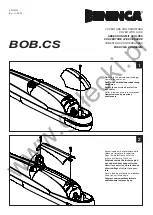Security Locks SL2000F and SL2000F-VP EN
2020-05-06
Page
4
of
12
Exit Button Input
Triggering of this input activates Door Lock (momentary) output on the same rules as entry of the valid USER
code. The Exit Button is a NO type input – it becomes triggered when shorted to supply minus (GND).
Door Contact Input
This input is dedicated for the connection of a door open sensor. When input is open or left unconnected the
code lock assumes that door is closed, when input is shorted to supply minus (GND) the SL2000 assumes that
door is open.
LED SYSTEM Input
This input is dedicated to control the LED SYSTEM (orange), shorting this input with supply minus lights up
LED SYSTEM. The LED SYSTEM can be use to any arbitrary selected purpose required by the installer (e.g.
to indicate actual status of the alarm system or any other state).
Option 1: Timed Lock-out
If this option is enabled the Sl2000 disables the keypad for 60 seconds after three attempts of entry of the
incorrect code. After this time the SL2000 re-enables the keypad and is ready to accept new keypad’s entries.
The end of 60 seconds lock-out time is indicated by two series of two beeps (** **).
Option 2: Disable USER Codes When in Armed Mode
If this option is enabled the SL2000 grants access only when it operates in Disarmed mode. With this option
active the access to the controlled door will be totally disabled unless the SL2000 will be switched to Disarmed
mode again. Thanks to this formula the MASTER user can disable access to the room by switching the unit to
the Armed mode and vice verso, he can re-enable access to the controlled door by switching the lock to the
Disarmed mode. The SL2000 can be switched between Armed and Disarmed modes via the MASTER code only.
Arming and Disarming
In normal operation the SL2000 may work either in the Armed or Disarmed mode. The actual status of the lock
is presented on a dual color LED STATUS
which lights up in red when lock is Armed and green when
Disarmed. Also, the actual operating mode of the lock is indicated on the Status (latch) output line which when
active indicates that unit is Disarmed. Switching lock between Armed and Disarmed modes can be carried out
by MASTER code only. Whenever code lock switches to Disarmed mode is generates two series of two beeps
(** **) whereas when switches to Armed mode it generates two beeps (**) only.
Codes
The SL2000 offers three types of codes:
MASTER Code
INSTALLER Code
USER Codes
Each type of code is dedicated for individual purpose. The length of each code can be programmed during
Memory Reset procedure. The entry of each code must be followed by the [#] key which is used to mark the
end of the code.
MASTER Code
The MASTER code is used to switch the SL2000 between Armed and Disarmed modes, it can be 4-10 digits
long.
INSTALLER Code
The INSTALLER code is required to enter the Installer Programming mode, it can be 4-10 digits long.
USER Codes
These codes are used solely to trigger the Door Lock (momentary) output. Each time a valid USER code is
entered the SL2000 starts counting C1C2 time delay and then activates Door Lock output for time defined by
the C3C4 parameters. The USER codes can be 2-8 digits long.
Note: If you are not going to use a door open sensor leave the Door Contact input unconnected. Without a door
open sensor the SL2000 will not signal the Door Alarm.