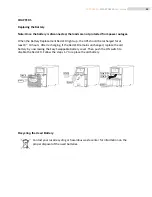18
ROCPOWER
‐
SMARTOWER
user
manual
After
the
first
ninety
(90)
days,
technical
support
for
software
that
was
either
preinstalled
by
Rocstor
on
the
Rocstor
branded
product
or
included
with
the
Rocstor
branded
product
at
the
time
of
your
purchase
or
lease
of
the
product
is
available
for
a
fee.
WARNING
The
individual
user
should
take
care
to
determine
prior
to
use
whether
this
device
is
suitable,
adequate
or
safe
for
the
use
intended.
Since
individual
applications
are
subject
to
great
variation,
the
manufacturer
“Rocstor”
makes
no
representation
or
warranty
as
to
the
suitability
or
fitness
of
these
devices
for
any
specific
application.
Limited
Warranty
Period
The
limited
warranty
period
for
ROCPOWER
UPS
products
is
two
(2)
years
Parts
and
Labor
on
the
chassis
and
one
(1)
year
Parts
and
Labor
on
the
batteries,
whether
inside
the
chassis
or
provided
separately.
Rocstor
warrants
this
equipment,
when
properly
applied
and
operated
within
specified
conditions,
against
faulty
materials
or
workmanship
for
a
period
of
one
(1)
year
from
the
date
of
original
purchase
by
the
original
end
user.
This
Limited
Warranty
extends
only
to
the
original
purchaser
or
lessee
of
this
Rocstor
branded
product
and
is
not
transferable.
For
equipment
sites
within
the
United
States
and
Canada,
this
limited
warranty
covers
repair
or
replacement
of
defective
equipment
at
the
discretion
of
Rocstor.
Repair
will
be
from
the
nearest
authorized
service
center.
Replacement
parts
and
warranty
labor
will
be
borne
by
Rocstor.
For
equipment
located
outside
of
the
United
States
and
Canada,
Rocstor,
Inc.
only
covers
faulty
parts.
Rocstor
products
repaired
or
replaced
pursuant
to
this
limited
warranty
shall
be
warranted
for
the
unexpired
portion
of
the
limited
warranty
applying
to
the
original
product.
This
limited
warranty
applies
only
to
the
original
purchaser
who
must
have
properly
registered
the
product
within
10
days
of
purchase.
Customers
in
Mexico
may
obtain
service
under
this
Limited
Warranty
only
by
delivering
or
shipping
the
product
(with
all
shipping
or
delivery
charges
prepaid)
to
an
authorized
service
center.
Types
of
Limited
Warranty
Service
Your
Rocstor
Limited
Warranty
consists
of
repair
or
replacement
of
defective
parts,
identified
by
the
Rocstor
Support
Organization
as
“pre
‐
failure.”
Carry
‐
in
Limited
Warranty
Service
Available
Monday
–
Friday
Under
the
terms
of
carry
‐
in
service,
you
may
be
required
to
deliver
your
Rocstor
product
to
the
Rocstor
Service
Center
or
an
authorized
service
location
for
warranty
repair.
You
must
prepay
any
shipping
charges,
insurance,
taxes,
or
duties
associated
with
transportation
of
the
product.
You
are
responsible
for
insuring
any
product
shipped
or
returned
for
service.
You
assume
risk
of
loss
during
shipping.
Service
Upgrades