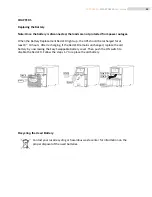12
ROCPOWER
‐
SMARTOWER
user
manual
CHAPTER
4
Operation
Test
Turn
Off
the
UPS
Push
the
OFF
Switch
for
at
least
three
(3)
seconds
to
turn
OFF
the
UPS.
If
you
press
the
OFF
switch
less
than
three
(3)
seconds,
the
UPS
will
not
execute
the
shutdown
command.
In
case
of
overload,
output
short
‐
circuits
or
when
the
battery
cutoff
point
is
reached
in
the
Backup
Mode,
the
UPS
will
beep
for
five
(5)
seconds
and
then
automatically
shut
itself
down.
Plug
‐
in
Charge
If
the
Input
Power
Cord
is
correctly
connected
to
the
wall
outlet
and
the
utility
is
normal,
the
UPS
will
charge
automatically
without
turning
on
the
UPS.
You
have
to
charge
for
at
least
eight
(8)
hours
every
three
(3)
months
to
avoid
battery
discharge
when
the
UPS
is
in
an
idle
condition.
Auto
‐
Restart
The
UPS
will
automatically
restart
to
provide
energy
to
the
output
if
the
utility
recovers
within
24
hours
after
battery
cutoff.
The
Backup
LED
will
flash
every
five
(5)
seconds
during
cutoff.
The
UPS
will
not
auto
‐
restart
if
the
utility
doesn’t
recover
within
24
hours.
The
UPS
must
be
manually
started
if
the
utility
fails
to
recover
within
24
hours.
The
UPS
auto
‐
restart
can
be
canceled
by
pressing
OFF
switch
for
three
(3)
seconds.
Alarm
Silence
The
Alarm
may
be
turned
OFF
by
pushing
the
ON
Switch
for
approximately
one
(1)
second
in
the
Backup
Mode.
The
Alarm
remains
silent
unless
a
warning
or
fault
condition
occurs.
Test
Under
Utility
Normal
condition,
push
the
ON
switch
for
three
(3)
seconds
to
execute
the
Battery
Self
‐
test
function.
When
the
battery
is
normal,
it
will
enter
into
Battery
Backup
Mode
for
10
Seconds
then
return
back
to
Utility
Mode.
If
the
battery’s
voltage
is
low,
the
Battery
Replacement
LED
will
blink
for
five
(5)
seconds
then
extinguish
to
stop
the
self
‐
test
procedure.
If
the
battery
is
weak
or
dead,
the
Battery
Replacement
LED
will
steadily
illuminate.