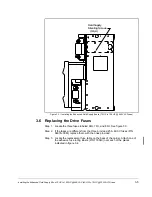2-6
FlexPak 3000 Enhanced Field Supply Installation Instructions
2.6
Closing the Carrier and Reinstalling the OIM Cover
Step 1. Close the Regulator board carrier and secure it in place with its captive
screw.
Step 2. Reinstall the OIM cover and secure it in place with its screws.
Step 3. Reconnect power to the drive. Hardware installation is complete.
Step 4. Remove the lockout and tag.
Step 5. Turn on power to the drive.
2.7
Modifying the Drive Configuration
Go to chapter 7 and follow the procedures described there to set the parameters for
the Enhanced Field Supply kit.