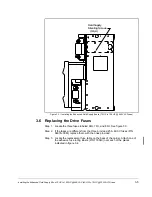Installing the Enhanced Field Supply Kit on 3.0 HP to 60 HP @ 460 VAC (1.5 HP to 30 HP @ 230 VAC) Drives
2-3
Important: All Enhanced Field Supply boards are shipped with the wire jumper
connecting pins ”B” and ”C”. The actual field output voltage, once the
range is jumper selected, is adjusted through the drive’s OIM (Operator
Interface Module).
Step 2. If necessary, move the Enhanced Field Supply board’s wire jumper to select
an output voltage range. (pin “A” connected to pin “C” or pin “B” connected to
pin “C”.) See figure 2.2.
Step 3. Remove the four (4) screws securing the OIM to the Regulator board carrier
and move the OIM to gain access to the drive’s Regulator board. Do not
attempt to remove the OIM completely. See figure 2.3.
Step 4. Locate Regulator board jumper J21 (FIELD SUPPLY JUMPER).
Step 5. Move regulator board jumper J21 so that it matches the jumper setting of the
Enhanced Field Supply board (A–C or B–C).
Step 6. Reinstall the OIM on the Regulator board carrier.
Figure 2.2 – Setting the Jumpers on the Enhanced Field Supply Board
Figure 2.3 – Setting the Jumpers on the Regulator Board
Top View
Jumper A-C for enhanced DC field voltage
between 0.90(VAC) and 1.12(VAC) **
** (VAC) = RMS Line to Line between
any two of 581 - 582 - 583.
Jumper B-C (as shown) for DC field voltage
between 0.45(VAC) and 0.90(VAC) **
Regulator Board Jumper J21 Location
Regulator Board
Regulator Board Carrier
Regulator Board
jumper J21
gain access to
Remove OIM to
(Qty 4)
Remove Screws