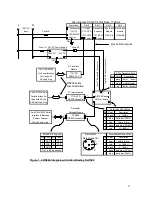19
Length
– When a value (byte range from 1~255) is set in the Packet Length,
(Class=64, Instance=1, Attribute=14) the data packet is fixed based upon the
Packet Length. As the data packet receives from a poll response, the data packet is
complete as number of bytes sent is equal to the byte value set in Packet Length.
Packet Length
– Specifies the number of bytes (1~255 bytes) to wait for before
determining the data packet is complete.
8)
Poll Produce Size:
This attribute can be accessed as read only. The produce size
is defined as the number of Rx data bytes plus two handshaking bytes. One
handshaking byte is for
Transmit Acknowledge
, which confirms the data
transmitted in instances 1 to 8. Bit 0 is set for transmit acknowledge in Instance 1.
Bit 1 is set for transmit acknowledge in Instance 2 and etc. The other handshaking
byte is for the
Receive Toggle
, which toggle instances 1 to 8. Bit 0 is set for
receive toggling in Instance 1. Bit 1 is set for receive toggling in Instance 2 and so
on (see Serial Receive/Transmit & I/O Mapping section). When Poll I/O
Connection is established with Allen Bradley 1747-SDN DeviceNet master
scanner, the produce size number of bytes will map into discrete Input data
memory or M file table.
9)
Poll Consume Size:
This attribute can be accessed as read only. When
establishing a short string data type I/O connection, the produce size is defined as
the number of Tx data bytes plus two handshaking bytes. One handshaking byte is
for
Transmit Toggle
for instances 1~8
.
The other one handshaking byte is for
Receive Acknowledge
for instances 1~8, (see Serial Receive/Transmit & I/O
Mapping section). When Poll I/O Connection is established with Allen Bradley
1747-SDN DeviceNet master scanner, the consume size bytes will map into
discrete Output data memory or M file table.
7)
Serial Status:
The serial status indicates
whether the serial Receive/Transfer on RS232
has errors. When an error has occurred
in the serial status, a bit is set for the error.
Set any of these bits to zero, and it will clear
the particular error.
Summary of Contents for CDN366
Page 1: ...CDN366 DeviceNet Gateway Application Notes ...
Page 3: ...3 Revision Initial Release 6 12 01 ...
Page 10: ...10 Select Register a single file and enter the EDS file name on the white box Click on Next ...
Page 39: ...39 CDN366 Template Class Instance Attribute Default Setting Unit Comments ...
Page 72: ...DeviceNet RS 232 Interface Module 27 Publication 1770 5 6 June 1996 ...