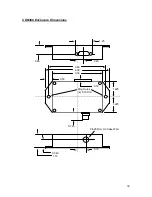35
Basic Troubleshooting
1747-SDN.
13) 1747-SDN master scanner displays error code 77.
13) Poll produce size and/or poll consume size (bytes)
is mis-matched with poll Rx/Tx sizes setting in
serial connection.
attribute=15). Make sure parity setting match the
3) Device did not appear on the DeviceNet network.
3) Verify wiring connection & correct voltage. Verify
node address is not occupied by anther device.
Verify baud rate switch matches the network baud
10) RX LED indicator light is solid red after the device
received data.
Data attribute in class=65, instance=1, attribute=3.
10) Device memory buffer is overflow or parity error.
Check the Serial Status byte (class=64, inst.=1,
attribute=15). Make sure parity setting match the
If Sync is disabled, verify data is received in Receive
Data attribute in class=65, instance=1, attribute=3.
Verify data was sent from source (barcode reader,
etc..)
8) Device has failed. If necessary, replace the device.
9) If Sync is enabled, verify receive toggle & receive
acknowledge bits are toggled. If the receive
6) Verify node address is not occuppied by other
7) Verify DeviceNet network baud rate.
Verify DeviceNet network wiring and connection.
device. DeviceNet network failure.
5) Device is removed from the Scanlist or network.
Recycle the device power to reset the NET LED.
address.Verify node address is not occuppied by
another device. Verify node address is setup by
software or hardware.
Verify DeviceNet network baud rate.
2) Device minor and major revisions do not match
EDS file. Verify EDS file minor & major revisions.
4) Disconnect the device before changing the node
rate.
Could be caused by
1) EDS file is not registered.
Problem
2) DeviceNet master scanner did not recognize the
device after loading the EDS file.
4) After configuring the node address, the DeviceNet
master scanner did not recognize the device.
5) Net LED indicator light is flashing red.
6) Net LED indicator light is solid red.
7) Net LED indicator light is off.
8) MOD LED indicator light is flashing/solid red.
9) RX LED indicator light does not flash green when
data is sent to the device.
device.
1) DeviceNet master scanner did not recognize the
12) TX LED indicator light is not flashing green when
acknowledge bit is not toggled, the device is not
receiving data. Verify data is received in Receive
12) Verify transmit toggle bit is toggled. If the transmit
toggle bit is not toggled, the device will not
transmit data.Verify data is transmitted in
Transmit Data attribute in class=66, instance=1,
attribute=3.
serial connection.
data is transmitted from the device.
11) Device memory buffer is overflow or parity error.
Check the Serial Status byte (class=64, inst.=1,
11) TX LED indicator light is solid red after receiving
data from the DeviceNet.
Summary of Contents for CDN366
Page 1: ...CDN366 DeviceNet Gateway Application Notes ...
Page 3: ...3 Revision Initial Release 6 12 01 ...
Page 10: ...10 Select Register a single file and enter the EDS file name on the white box Click on Next ...
Page 39: ...39 CDN366 Template Class Instance Attribute Default Setting Unit Comments ...
Page 72: ...DeviceNet RS 232 Interface Module 27 Publication 1770 5 6 June 1996 ...