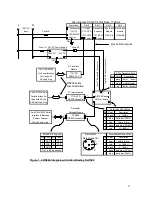7
CDN366 Setup & Configurations:
Prior to the setup and configuration of the CDN366 device, the PLC hardware
(power supply, CPU, DeviceNet scanner, I/O modules), software (RSLinx, RSNetWorx
& RSLogic500) and interface modules must be setup and configured first. (For further
information on setup and configuration of the Allen Bradley PLC controller, please visit
www.ab.com
)
In this particular example, the hardware and software were setup and configured
based upon page 1 listing. The figures below demonstrate that the RSNLinx and
RSNetWorx are running. The DeviceNet scanner module scanned the network and found
node 00 (master DeviceNet scanner) and node 03 (slave interface module). It is
recommended to setup the DeviceNet master scanner module to MAC-ID 00. The
maximum number of nodes on the DeviceNet network is 64, with a MAC-ID ranges of
00~63.
Summary of Contents for CDN366
Page 1: ...CDN366 DeviceNet Gateway Application Notes ...
Page 3: ...3 Revision Initial Release 6 12 01 ...
Page 10: ...10 Select Register a single file and enter the EDS file name on the white box Click on Next ...
Page 39: ...39 CDN366 Template Class Instance Attribute Default Setting Unit Comments ...
Page 72: ...DeviceNet RS 232 Interface Module 27 Publication 1770 5 6 June 1996 ...