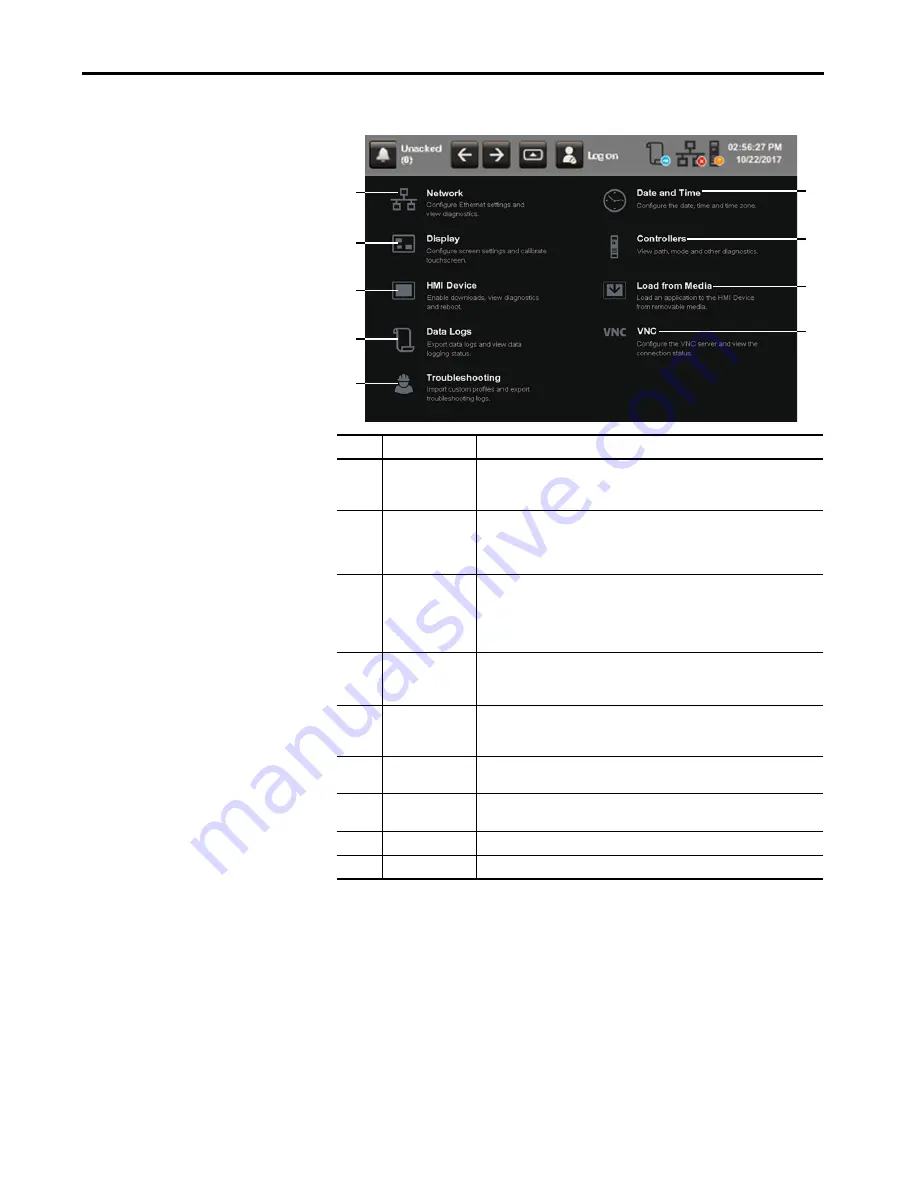
Rockwell Automation Publication 2715P-UM001C-EN-P - March 2019
49
Configure Terminal Settings
Chapter 3
2.
On the Settings screen, tab to the menu item and press Enter.
Item
Menu Topic
Tasks That You Can Perform
1
Network
• Configure a static or dynamic device IP address
• Configure Ethernet Link 1 settings
• View network diagnostics
2
Display
• Adjust the brightness of the display
• Enable or disable the screen saver
• Configure the screen saver settings
• Calibrate the touch screen
3
HMI Device
• Enable or disable downloads and firmware updates
• Enter an HMI device name
• View the catalog number and current firmware revision
• View terminal diagnostic information
• Restart the terminal
4
Data Logs
• Export data logs
• Remove the SD™ or SDHC™ card safely
• View data logging status
5
Troubleshooting
• Select a default or imported profile for troubleshooting
• Save the troubleshooting log to a USB drive or SD card for Rockwell
Automation technical support
6
Date and Time
• Set the date and time on the terminal
• Set the time zone on the terminal
7
Controllers
• View general information for the controller
• View diagnostic information for the controller
8
Load from Media
• Load an application to the HMI device from removable media
9
VNC
• Configure the VNC server and view the connection status
1
6
2
3
4
5
7
8
9
Summary of Contents for Allen-Bradley PanelView 5510 Series
Page 6: ...6 Rockwell Automation Publication 2715P UM001C EN P March 2019 Table of Contents Notes...
Page 10: ...10 Rockwell Automation Publication 2715P UM001C EN P March 2019 Preface Notes...
Page 108: ...108 Rockwell Automation Publication 2715P UM001C EN P March 2019 Index Notes...
Page 109: ...Rockwell Automation Publication 2715P UM001C EN P March 2019 109 Index Notes...
Page 110: ...110 Rockwell Automation Publication 2715P UM001C EN P March 2019 Index Notes...
Page 111: ......






























