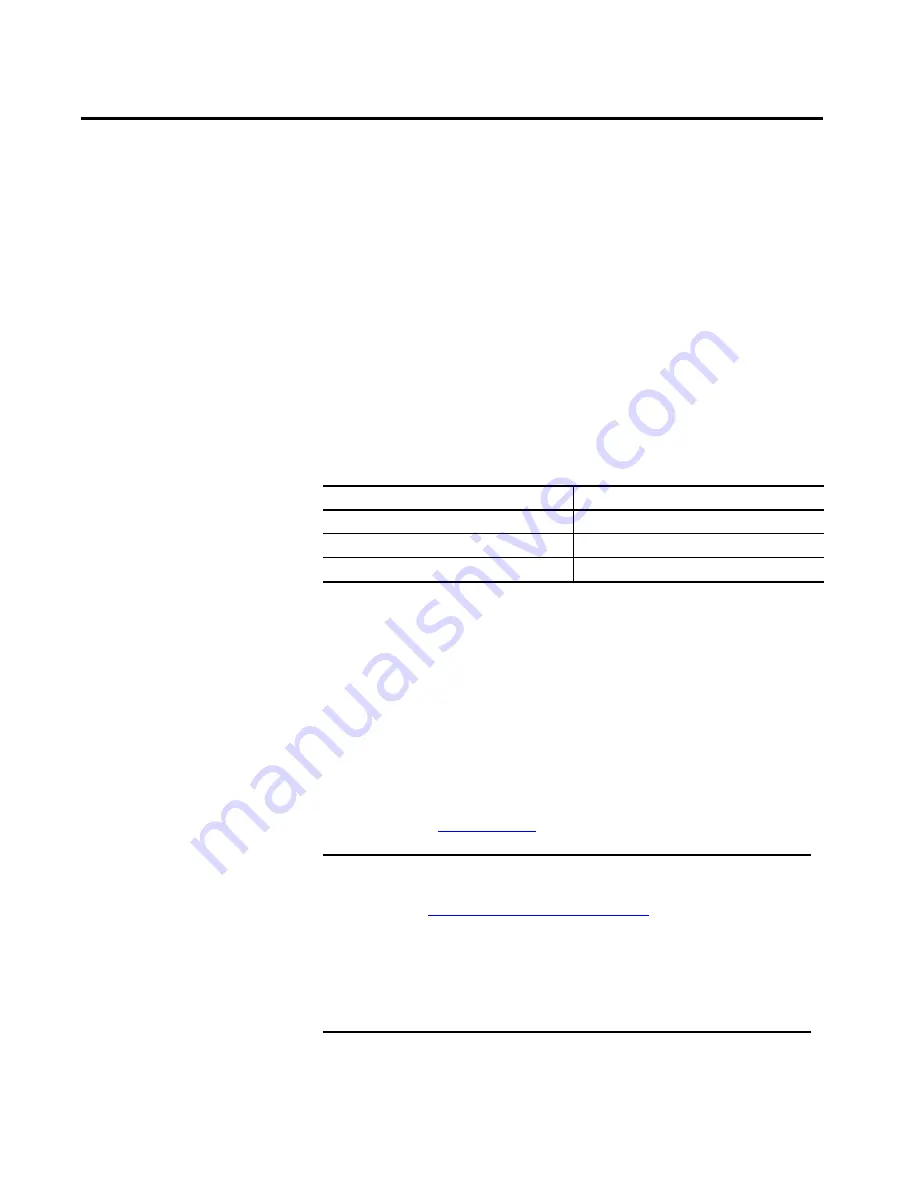
Rockwell Automation Publication 5069-UM003B-EN-P - January 2020
71
Chapter
4
Compact 5000 I/O Serial Module Configuration
This chapter describes how to configure your Compact 5000™ I/O serial module
in a Logix Designer application project.
Before You Begin
You must complete the following tasks before you can configure the module:
1. Create a Logix Designer application project.
2. If you use the Compact 5000 I/O serial module as remote I/O module,
add a Compact 5000 EtherNet/IP adapter to the project.
For more information on how to add a Compact 5000 EtherNet/IP
adapter to a Logix Designer application project, see the EtherNet/IP
Communication Modules in 5000 Series Systems User Manual,
publication
TIP
When a controller establishes a connection to a remote 5069-SERIAL
module, it uses a class 3 connection. We recommend that you reserve one
class 3 connection on the Compact 5000 EtherNet/IP™ adapter to establish a
connection to the module. Otherwise, you can encounter a “Connection
Request Error: Module connection limit exceeded” error.
Topic
Page
IMPORTANT
Use Studio 5000 Logix Designer® Version 31 or greater. You must install an
Add-On Profile to use the serial module. To find the Add-On Profile, go to the
Product Compatibility and Download Center
(PCDC).
Serial firmware V1.011 supports Generic ASCII, Modbus Master and
Modbus Slave. Serial firmware revision 2.011 and later with Add-On
Profile 2.01 supports Generic ASCII, Modbus Master, Modbus Slave, DF1
and DH-485 protocols.
DF1 and DH-485 are only supported locally on Channel 1.
















































