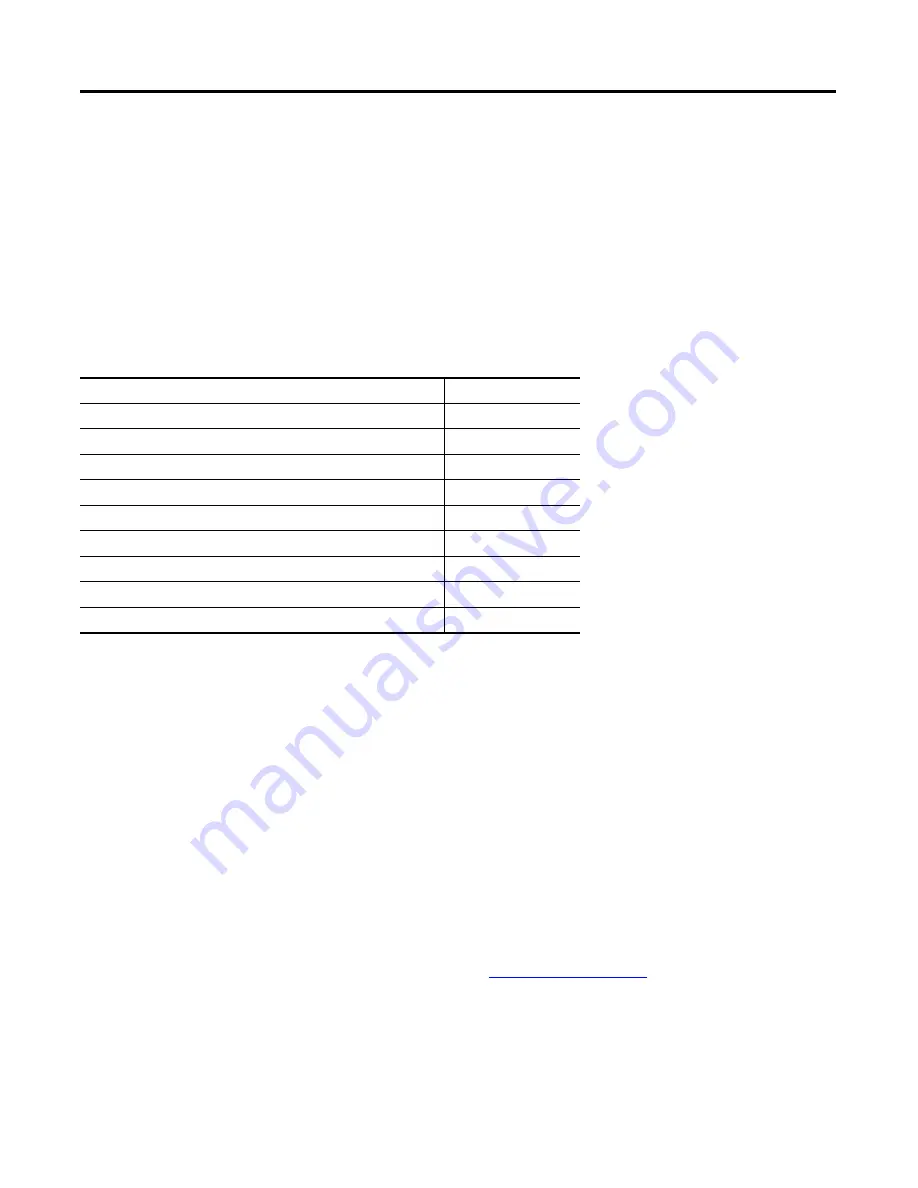
49
Publication 2711C-QS001F-EN-P - November 2010
49
Chapter
6
Create the Motor Status Screen
Introduction
In this chapter, you will create the Motor Status screen of the application.
Before You Begin
• Review the sample application.
• Connect your terminal to your computer and launch the PanelView Explorer software.
• Configure browser settings.
• Open a new application.
• Configure runtime communication settings for the application.
• Create tags for the application.
What You Need
• Tags to assign to objects. These tags were defined in
.
Topic
Page
Create the Start Motor Push Button
Create the Stop Motor Push Button
Create the Motor Speed Screen Button
Create the Motor Control List Selector
Summary of Contents for 2711C-F2M
Page 6: ...6 Publication 2711C QS001F EN P November 2010 Notes...
Page 10: ...10 Publication 2711C QS001F EN P November 2010 Table of Contents Notes...
Page 36: ...36 Publication 2711C QS001F EN P November 2010 Chapter 3 Open a New Application Notes...
Page 44: ...44 Publication 2711C QS001F EN P November 2010 Chapter 4 Configure Communication Notes...
Page 92: ...92 Publication 2711C QS001F EN P November 2010 Chapter 8 Create Alarms Notes...
Page 109: ......
















































