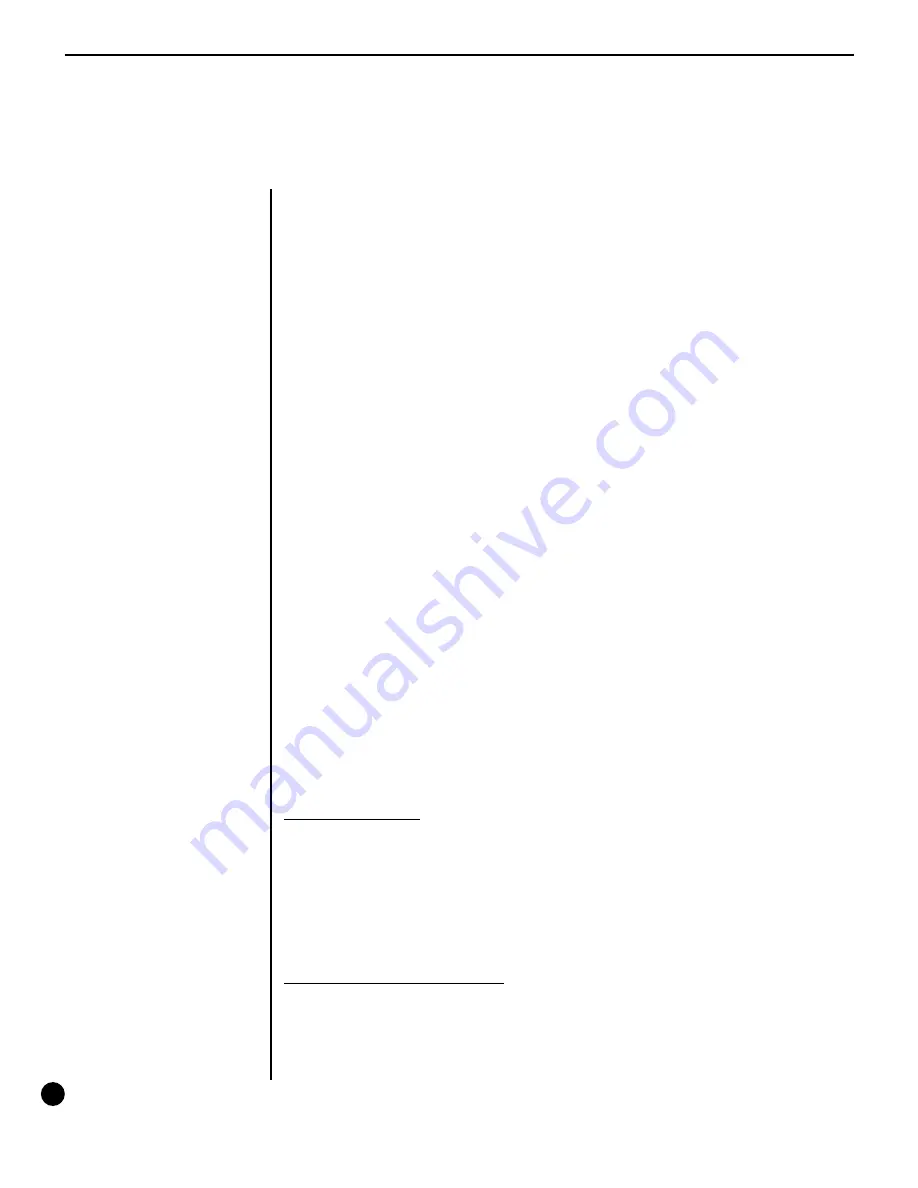
10
SETUP
The
SETUP
program allows the user to configure the general operation of the
All Access footswitch. Use the SETUP program to determine each of the following:
The operating mode;
The number of presets within each bank;
How presets are recalled when changing from bank to bank;
Assigning MIDI control values as sent globally or per preset;
Assigning names for MIDI channels;
The starting preset number for each MIDI channel;
MIDI filtering options;
Preset reinitialization;
Memory reinitialization;
Selecting a remote title number for use with other Rocktron products
Upon accessing SETUP, the first page of the SETUP program,
Operating Mode
,
will automatically be displayed.
SETUP, Page 1 of 10 - Operating Mode
The first page of the SETUP program determines the current operating mode of
the All Access. The All Access can be used in any of three different operating modes
-
BANK,
SONG
or
REMOTE
.
When BANK mode is selected, presets are selected by first "banking up" or
"banking down" via the "UP" and "DOWN" switches on the All Access. This selects
the
Bank
, or the first two digits of the preset number (0-12). Depending upon the setting
of the BANK STYLE parameter (
see SETUP, Page 2
), the All Access will recall the next
preset based on the selected bank and either (a) the preset switch last selected from the
previous bank, (b) the first preset in the newly selected bank, or (c) will not recall a preset
until an additional preset switch is pressed to select the preset number.
In SONG mode, the All Access allows for presets to be assigned to the preset
switches to create a
SONG
. Songs can then be arranged in a bank order to create a
SET
.
In REMOTE mode, the All Access acts as a remote control which can be
configured to control future remote compatible Rocktron products.
Accessing SETUP:
(
) To access the SETUP program, press the "2ND" button to activate the secondary
button functions.
(
) Press the "SETUP" button. The L.E.D. above the "SETUP" button will flash and
the All Access will display the first page of the SETUP program. Pressing the
"
ð
" button while in the 2ND mode accesses each successive editing page.
To select the operating mode:
(
) To select a different mode than the one displayed, press the "INC" or "DEC"
switches directly below the currently selected option on the right side of the
display. The selection will be automatically stored when this page is exited.














































