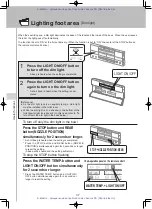Useful functions
33
Listening to music
Change music tracks played in auto play mode
(open the sub-operation panel).
Single-track repeat mode All-track repeat mode Random play mode
* “SETTINGS BEING CHANGED” fl ashes while the mode is being
switched.
* “REPEAT ALL” and “RANDOM” fl ash.
(1) Press the MODE EXCHANGE
buttononce and then the SWITCH
MODE button twice.
(3) Press the MODE EXCHANGE
button
to defi ne the setting.
* When the SWITCH MODE button is pressed instead of the
MODE EXCHANGE button, the process to set morning and
night modes starts.
When the indication of the desired mode is flashing (or turned off in the case of
single-track repeat mode)
Play mode
Multiple play modes cannot be set together.
However, each play mode can be selected with either morning mode or night mode.
<Sub-operation panel on the remote control>
* Pressing the button turns on and off the indications “ALL
REPEAT” and “RANDOM.”
(2) Press the
or
CHANGE
MODE button.
“Single-track repeat” is selected when no indication is displayed.
When no operation is performed for 15 seconds while making this
setting, the indication returns to the normal status.
In this case, the play mode will not be changed.
E-Bidet.ru -
официальный
дилер
Roca Lumen Avant
в
РФ
(http://e-bidet.ru)
E-Bidet.ru -
официальный
дилер
Roca Lumen Avant
в
РФ
(http://e-bidet.ru)