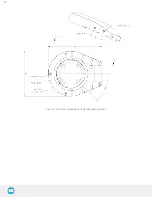The Collision Detection feature in the installation tab can be configured to start the monitoring upon every robot program start.
On the other hand, the Collision Detection node in the Program tab starts a thread that runs in parallel with the rest of the robot
program. If the Stop monitoring option is selected in the Collision Detection node, the thread stops and the program continues
without monitoring the force or the torque.
79