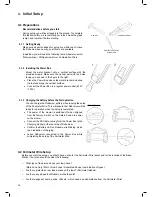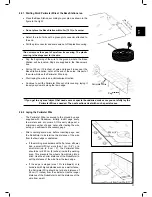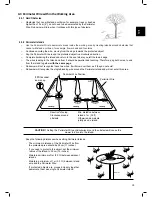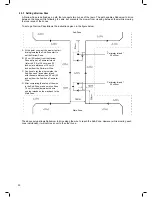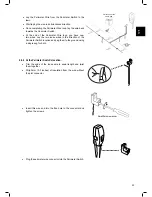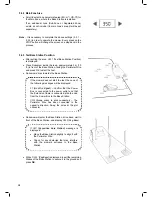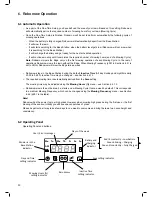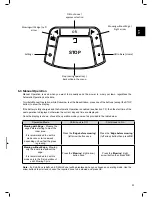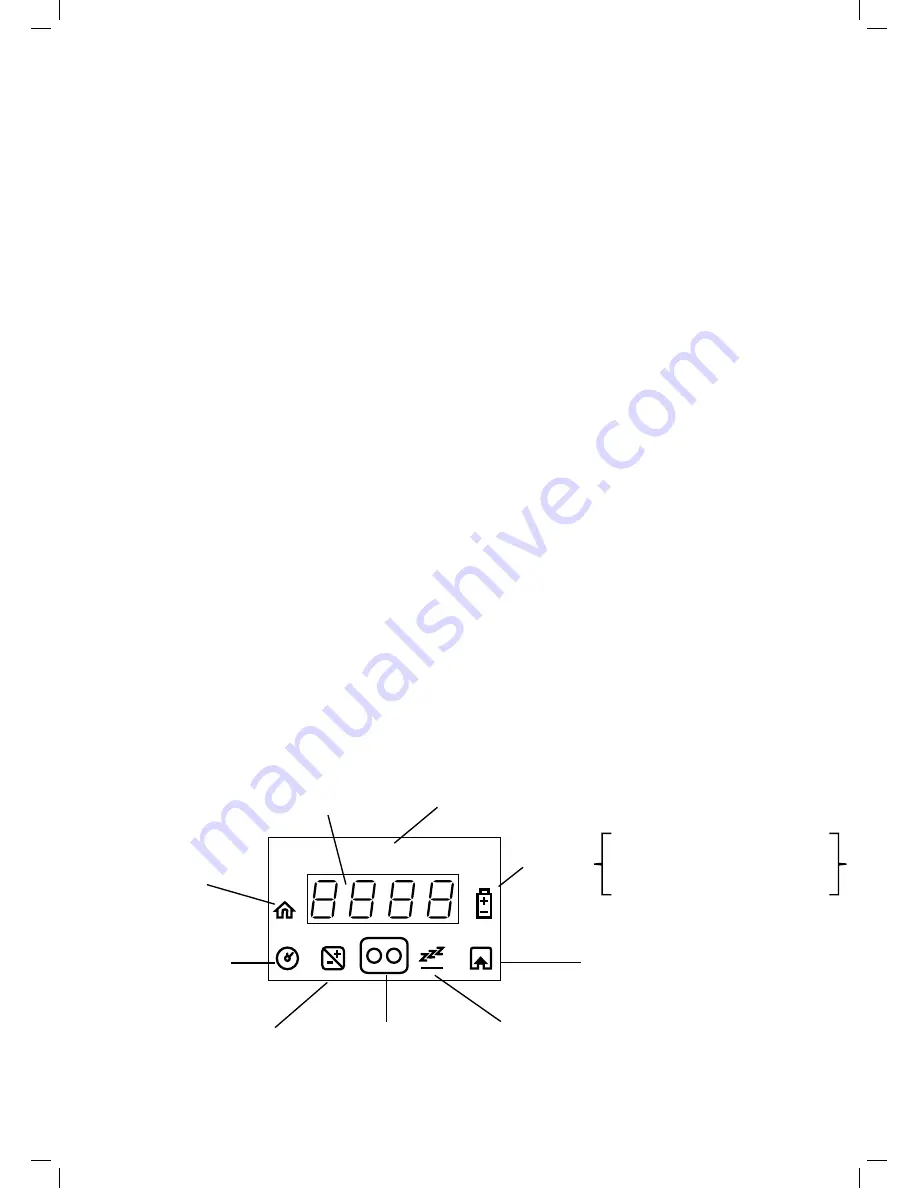
30
6.
Robomow Operation
6.1
Automatic Operation
o
As a part of the One-Time Setup, you have defined the area of your lawn. Based on this setting, Robomow
will automatically derive the required number of mowing hours for your lawn (Mowing Cycle).
o
Once the One-Time Setup is finished, Robomow will be set to perform automatically the following cycle of
mowing operations:
-
When the battery is fully charged, Robomow will automatically depart from the Base Station.
-
It will mow the lawn.
-
It will start searching for the Base Station, when the battery level gets low (Robomow will not mow when
it is searching for the Base Station).
-
It will recharge the battery and get ready for the next scheduled operation.
-
It will continue mowing until it completes the required number of mowing hours (end of a Mowing Cycle).
Note:
Robomow mows the Edge only on the first mowing operation of each Mowing Cycle. In the rest of
operations Robomow mows the lawn without the Edge. When Mowing Frequency (p001 in Section 6.4.2) is
set to HIGH, Robomow will mow the Edge twice a week.
o
Robomow stays in the Base Station during the default
Inactive Time
(All day Sunday and nighttime daily
23:00 to 06:00). Inactive Time may be changed – see Section 6.4.1.3.
o
The required mowing time is automatically derived from the
Area
setting.
The mowing time may be adjusted using the
Mowing Hours (%)
menu – see Section 6.4.1.2.
o
Robomow mows the entire area (i.e. starts a new Mowing Cycle) twice a week by default. This corresponds
to a medium Mowing Frequency, which can be changed using the
Mowing Frequency
menu – see Section
6.4.2 (p001 in the table).
Note!
Robomow has the power to mow high grass. However when mowing high grass during the first use or the first
mowing of the season, initially you will see uneven patches of grass.
Please be patient as it may take a few days to one week to overcome and bring the lawn to an even height and
consistency.
6.2
Operating Panel
Operating Panel and buttons:
AM
Mo Tu We Th
Fr
Sa Su
Days of the week
Mower is in the
Base Station
indicator
Day and Time
setting indicator
Mowing Hours (%)
setting indicator
Inactive Time
setting indicator
Rain Sensor
Red lit constantly – Low Battery
Green blinking – Charging
Green lit constantly – Fully Charged
Battery and
Charging
indicator
User / Error messages
Area setting indicator