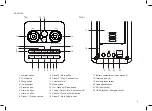12
Display options - DAB / FM / Bluetooth / USB Music Player
Your radio has a range of display options when in DAB, FM, Bluetooth and USB
Music Player modes:-
1. Press the
Tuning / Info
control to cycle through the various options.
DAB display options
Your radio can display the following in DAB mode:-
Station name, scrolling text, program type, multiplex name, channel & frequency,
signal strength / error rate, bit rate, audio type and date.
For the signal strength/error rate a low error number indicates a better quality
of DAB radio signal. The minimum signal marker 'I' which separates the left
and right parts of the signal graph shows the minimum signal level required for
satisfactory reception.
FM display options
In FM mode your radio can use the Radio Data System (RDS) to display the radio
station name and additional text when provided by the broadcaster and where
the radio signal is sufficiently clear.
Your radio can display the following in FM mode:-
Station name, scrolling text, frequency, program type and date.
Bluetooth display options
If your connected device is able to provide information from the track being played,
your radio can display the following in Bluetooth mode:-
Title, Album and Artist details.
USB Music Player display options
Your radio can display the following in USB Music Player mode:-
Title, Album, Artist, File name, directory and date details.
Scrolling text (DAB and FM)
Signal strength (DAB only)
Frequency (DAB and FM)
File name (USB Music player)
Tuning
Select / Info / Snooze
103.40MHz
FM
16.34
FM
BBC Radio 2
DAB
16.34
Signal Error: 0
Strength:
LBC
DAB
16.34
Londons Biggest
conversation - LBC
Music
16.34
File Name:
01 - Mrs. Pressure
00:10
00:10
My Music
Title (Bluetooth)
BT
16.34
Artist:
Edgar Froese
Magic lantern
Julia’s iPod touch
Bluetooth
Connected: