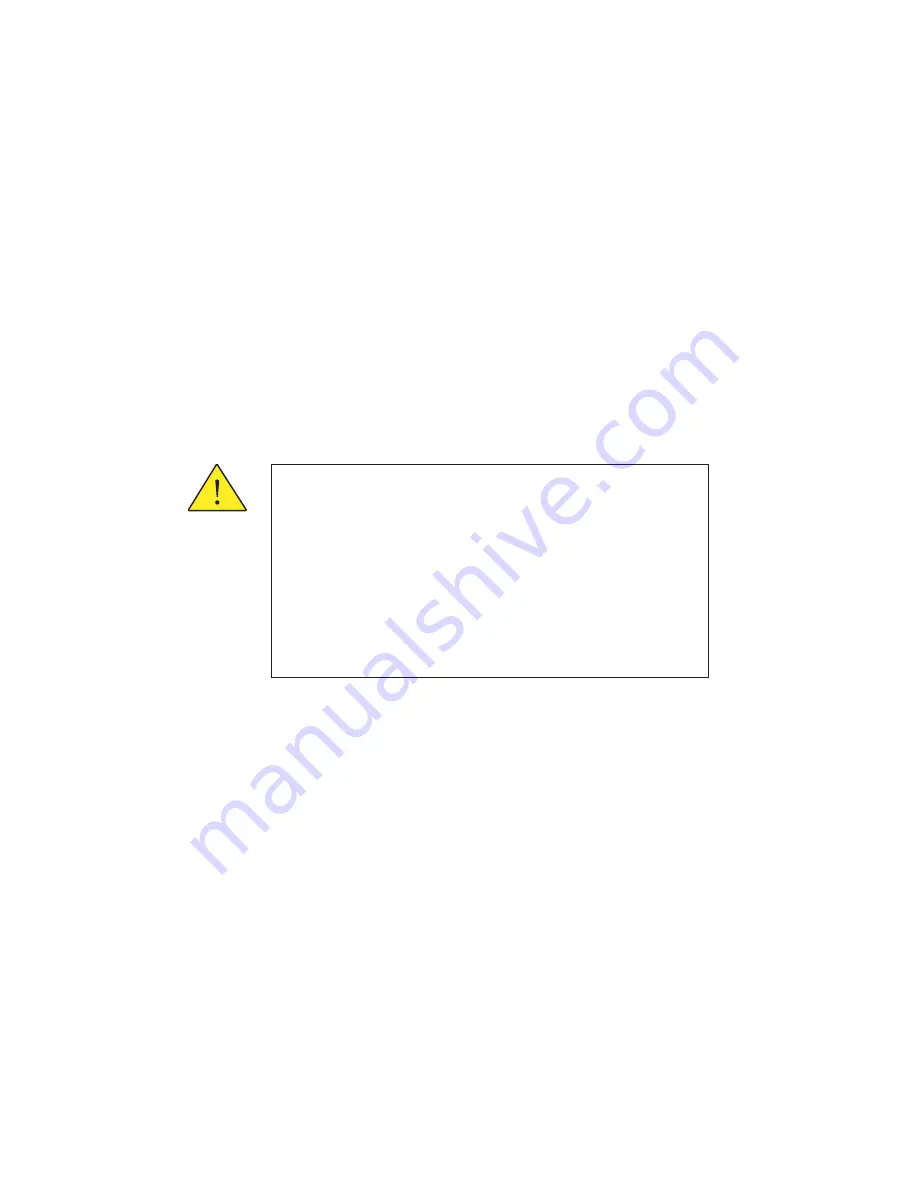
Before You Proceed
1. Make sure that you have a copy of the ROAMview Installation Worksheet, System
Information Requirements and Onsite Service Request forms.
2. If you do not have these documents, then you can download them at
www.roamservices.net
under the Documentation tab.
3. Use the Installation Worksheet to notate the MacID of each node and DCM, the location
of the devices by way of Pole/Fixture ID notations and other required attributes.
4. When you are ready to schedule startup, submit the following completed forms to
:
a. System Information Requirements
b. Installation Worksheet
c. Onsite Service Request Form
d. Map Image of Deployment Area
5. If you have questions, please call Technical Assistance at 1-800-535-2465
Summary of Contents for RoamView
Page 1: ...ROAMview Setup Guide ...
Page 19: ......

















