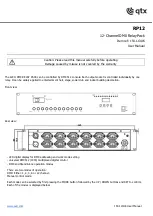STEP THREE
The test described in step two is used to prove the operating performance of the 1S20 Arc Fault
Monitor. To check the performance of the complete system the 1S30 performance must also be
checked.
Make up an Arc Detection Interface Unit (ADI) and connect up to the 1S20, 1S30 with a dropping
resistor & storage CRO as per the test diagram.
Test setup step two
Arc Detection Test Interface Unit
LED operating
as sensor
Use camera flash unit
to initiate sensors
MUST HAVE
CLEAR LENS
1S20 Under Test
1S30 Under Test
Activate the 1S30 sensor and ADI using a camera flash gun positioned directly in front of the
sensor window and check that the 1S30 trip LED activates. The 10-30us wide pulse generated
by the ADI should trigger the storage CRO. Using the CRO time base measure the time taken for
the 1S20 output contact to operate.
Repeat this test for each output contact and sensor input combination to verify the speed of
operation of the complete arc fault protection system.
Visit
www.rmspl.com.au
for the latest product information.
Due to RMS continuous product improvement policy this information is subject to change without notice. User_Guide-5/Iss D/29/01/08