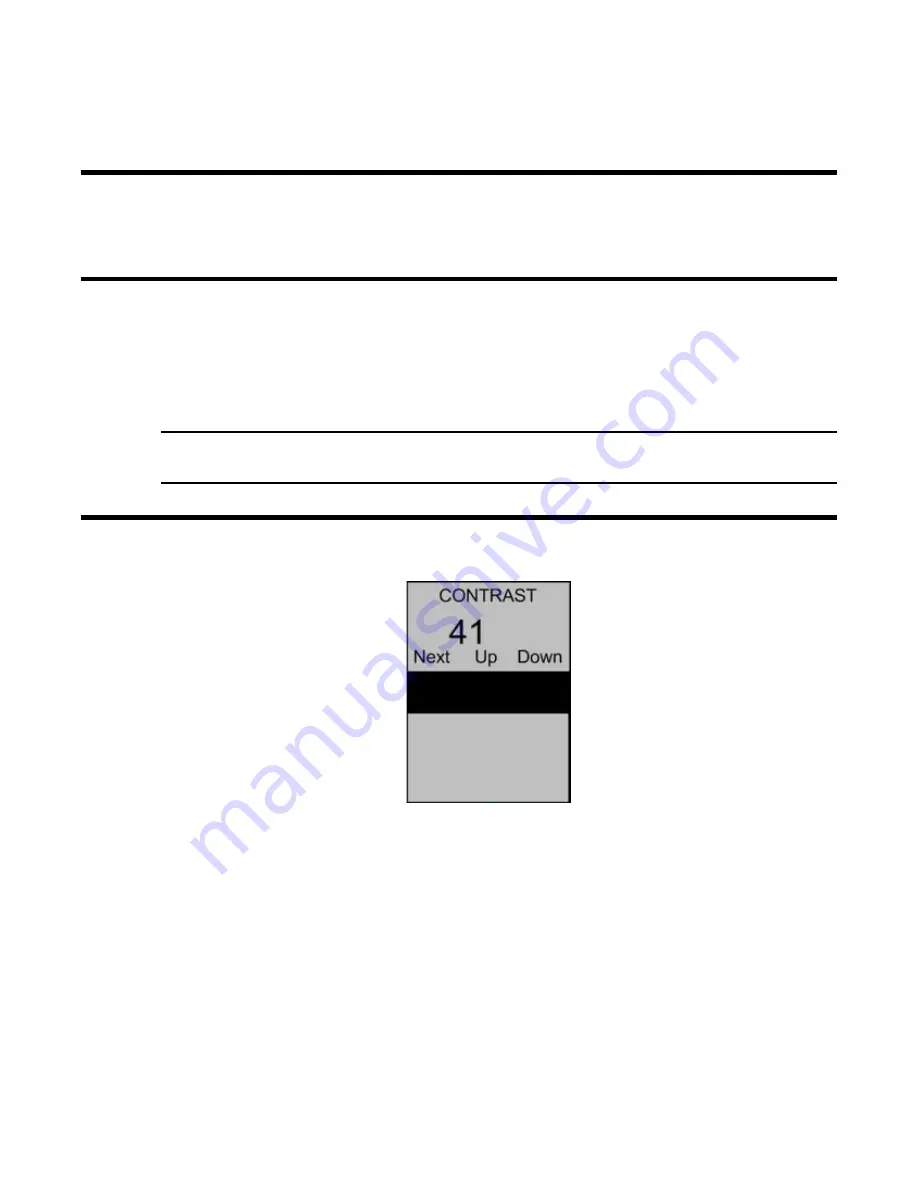
32 • Chapter 6: Advanced Configuration Menu
AirLink 7010 Gas Monitor Operator’s Manual
Chapter 6: Advanced Configuration Menu
Overview
This mode is used to: adjust LCD contrast, restore factory default settings, set up the fault relay, set up
global Modbus parameters, and set up WireFree parameters.
Entering the Advanced Configuration Menu
1. Open the enclosure box to expose the Front Panel.
2. Cycle the unit's power (turn OFF, then ON). For instructions on how to cycle the unit's power, see
3. When the RKI Logo is shown on the Display Screen, press
MENU
.
NOTE:
The AirLink 7010 automatically saves any changes and returns to Normal Operating Mode
15 minutes after the last button press.
Adjusting Contrast
1. Press
ADD
(increase) or
SUB
(decrease) to manipulate the screen’s LCD contrast.
2. Press
MENU
.






























