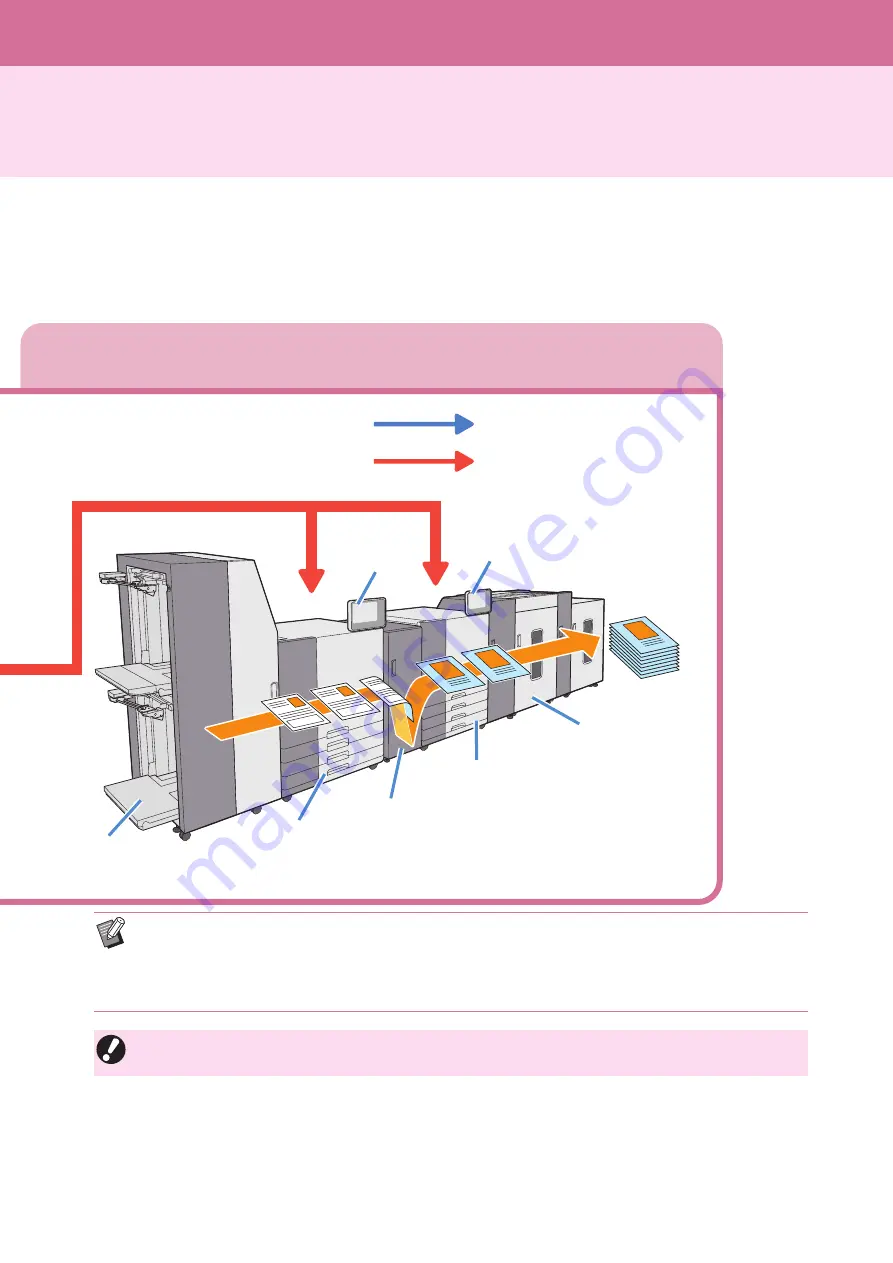
17
VALEZUS T2100 User’s Guide
The RISORINC/C IV data sent from the Print Controller to Printer 1 and Printer 2 is synchronized between
the two printers. The front side of the paper is printed in Printer 1, the paper is flipped in JOINT UNIT, and
the back side of the paper is printed in Printer 2.
Printing Process
Double Tray Feeder
Printer 1
JOINT UNIT
Printer 2
Double Tray Stacker
: PS Data, etc.
: RISORINC/C IV Data
• The Operation Panel 1 displays the paper settings and error messages such as when paper is jammed in
Double Tray Feeder, Printer 1, and JOINT UNIT. The Operation Panel 2 displays error messages such as when
paper is jammed in Printer 2 and Double Tray Stacker.
• You cannot change the paper size during a print job. When using different size of paper, take out the printed
papers from Double Tray Stacker and adjust the stacker fence.
• There are five color ink cartridges installed in each of the two printers. You cannot print if even one color out of
the ten cartridges is indicating a message to replace the cartridge. Replace the cartridge of the color shown.
Operation Panel 2
Operation
Panel 1
Summary of Contents for VALEZUS T2100
Page 1: ...User s Guide VALEZUS T2100 T2_UG EN_05...
Page 7: ...5 VALEZUS T2100 User s Guide...
Page 43: ...41 Consumables VALEZUS T2100 User s Guide...
Page 54: ...52 VALEZUS T2100 User s Guide...
Page 55: ......






























