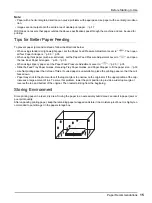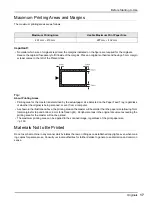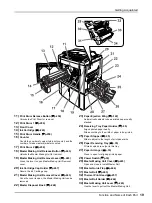Contents
4
Changing the Print Speed [Print Speed Adjustment] ..................................................... 112
Printing at High Speed [150ppm]..................................................................................... 113
Adjusting the Print Density [Print Density Adjustment] ................................................. 114
Adjusting the Print Position [Print Position Adjustment] [1=2 Alignment] ....................... 115
Printing Proof Copies [Proof] .......................................................................................... 118
Prevent Paper Jams When Using Special Paper [D-Feed Check].................................. 119
Keeping Printed Copies Dry [Interval] ............................................................................ 120
Paper Feed/Output Settings for Special Paper and Printing Types
[Eject Wing Control] [Special Paper Ctrl]......................................................................... 122
Setting the Eject Wing Control [Eject Wing Control] .........................................................123
Retrieving Settings from the Parameter List .....................................................................124
Saving settings in the Parameter List ...............................................................................126
Making changes to Special Paper Ctrl Setting .................................................................129
Clearing Special Paper Ctrl Settings ................................................................................130
How to Programme Print .................................................................................................. 135
Setting Up for Programmed Printing.................................................................................136
Saving Programmes ........................................................................................................139
Renaming a Programme .................................................................................................141
Clearing Programmes ......................................................................................................143
Retrieving a Programme .................................................................................................. 144
Making changes to Stored Programmes ..........................................................................145
Programming Example .....................................................................................................146
Storing Job Memory .........................................................................................................151
Renaming a Job Memory .................................................................................................153
Retrieving a Job Memory and Printing .............................................................................155
Clearing Job Memory .......................................................................................................157
Extending the Reserve Period [Reservation] .................................................................. 159
Idling Action [Idling Action] ............................................................................................ 160
Protecting Confidential Documents [Confidential] .......................................................... 162
Selecting Scanning Sides When Using the Auto Document Feeder DX-1 [Scanning Side -ADF]...... 164
Showing Usage Status [Digital Copy Count] .................................................................. 169
Rotating the Original 180 Degrees to Make a Master [Rotate]........................................ 170
Proof and Print (with the Optional ADF unit installed) [ADF Semi-Auto] ........................ 171
Changing Default Settings [Admin.] ................................................................................ 173
Configurable Functions.....................................................................................................173
Customising the Default Settings .....................................................................................179
Setting Up Direct Access Area and Selections Tab [DirectAccess Entry] [Selections Entry] ..... 182
Summary of Contents for MZ770
Page 1: ......
Page 2: ......
Page 3: ......
Page 34: ...Getting Acquainted Display 31...
Page 114: ...Functions for Master Making Checking the Print Image Prior to Making Master Preview 111...
Page 196: ...Advanced Features Keeping Masters Secure After Printing 193...
Page 224: ...Storage and Scan Modes Option 2 Colour Printing with the Original and Storage Data Stamp 221...
Page 258: ...Replacing Consumables Disposal of Depleted Consumables 255...
Page 264: ...Maintenance Cleaning 261...
Page 300: ...Appendix Specifications 297...
Page 305: ...Index 302 024 36004 802...
Page 307: ...304 024 36004 802...