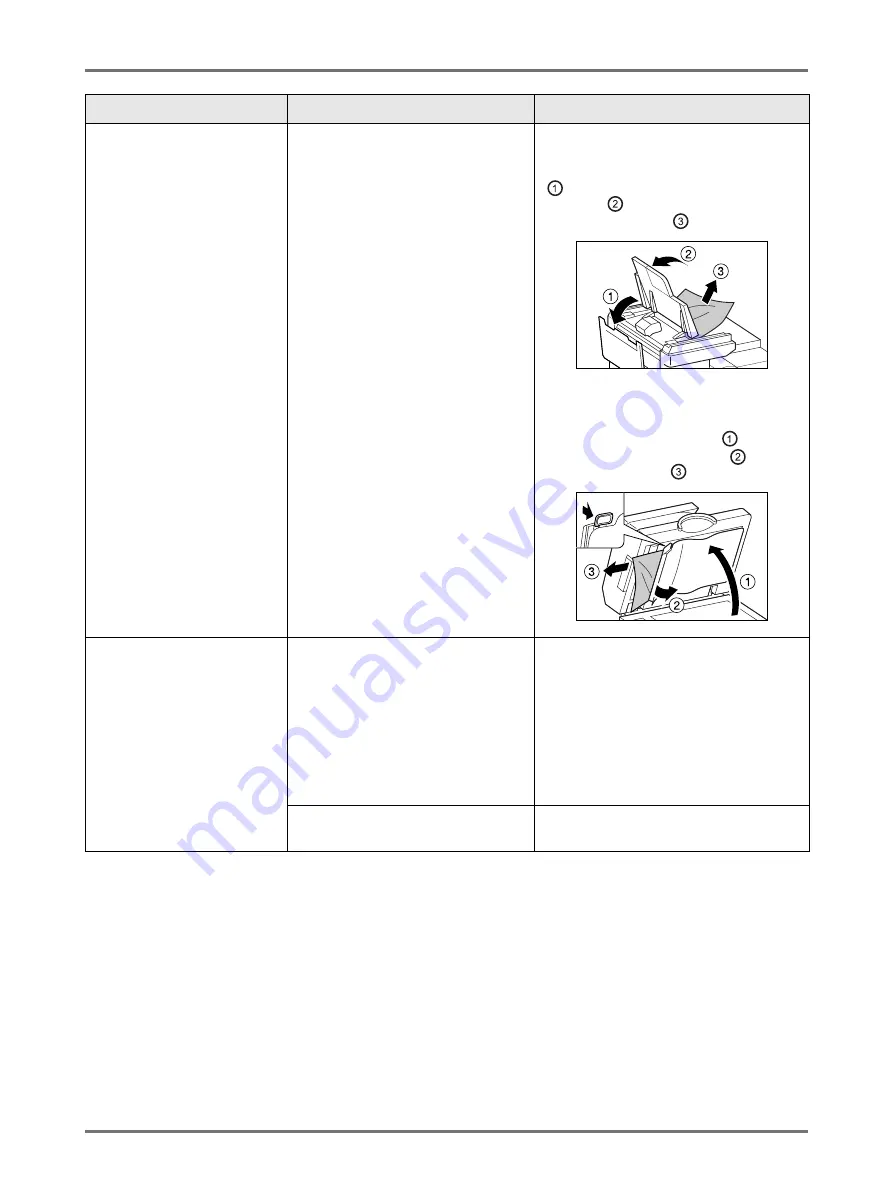
Troubleshooting
Troubleshooting
288
Paper gets jammed in the Auto
Document Feeder DX-1
(option).
There is any paper caught in the Auto
Document Feeder DX-1.
Removing originals jammed in the
original reversal unit
Open the auto document feeder cover
(
), and raise the document tray as
shown in (
).
Pull out the original (
).
Removing originals jammed in the
original receiving unit
Lift the Platen Cover Pad up (
), and pull
the release lever toward you (
), and
pull out the original (
).
Printed copies are not neatly
aligned in the Paper Receiving
Tray.
The positions of the Receiving Tray
Paper Guides and the Paper Stopper
are inappropriate.
Adjust the Receiving Tray Paper Guides
and the Paper Stopper to the size of
paper. For thick paper, slightly widen them
as necessary.
If you have adjusted the horizontal
position on the Paper Feed Tray, shift the
Receiving Tray Paper Guides in the same
direction.
The Paper Arrangers are not properly
set.
Set the Paper Arrangers properly.
Problem
Possible Cause
Action
Summary of Contents for MZ770
Page 1: ......
Page 2: ......
Page 3: ......
Page 34: ...Getting Acquainted Display 31...
Page 114: ...Functions for Master Making Checking the Print Image Prior to Making Master Preview 111...
Page 196: ...Advanced Features Keeping Masters Secure After Printing 193...
Page 224: ...Storage and Scan Modes Option 2 Colour Printing with the Original and Storage Data Stamp 221...
Page 258: ...Replacing Consumables Disposal of Depleted Consumables 255...
Page 264: ...Maintenance Cleaning 261...
Page 300: ...Appendix Specifications 297...
Page 305: ...Index 302 024 36004 802...
Page 307: ...304 024 36004 802...































