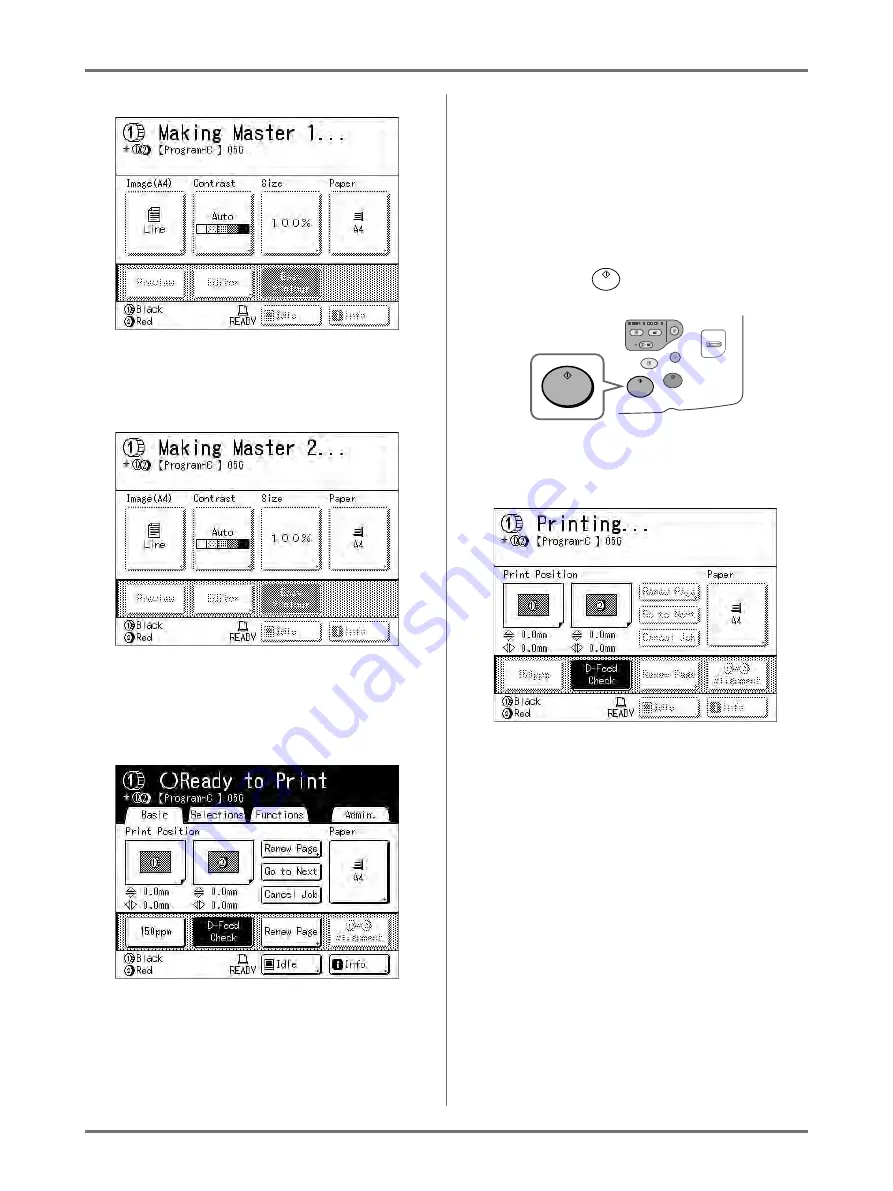
Advanced Features
Automatic Sorting Into Groups [Programme]
149
Once the master is made on Drum 1, one
proof copy will be printed from Drum 1 only. A
master will then be made on Drum 2.
Once the master is made on Drum 2, a single
2-colour proof copy will be printed.
After a proof copy has been printed, the Print
Basic Screen appears.
2)
Check the proof copy result.
Check the proof copy; e.g., print position and
density.
If necessary, change print position and den-
sity.
• Print Position (
• Print Density (
• Interval Printing (
3)
Press the
key.
Prints in accordance with “Combination” pro-
gramme settings.
Summary of Contents for MZ770
Page 1: ......
Page 2: ......
Page 3: ......
Page 34: ...Getting Acquainted Display 31...
Page 114: ...Functions for Master Making Checking the Print Image Prior to Making Master Preview 111...
Page 196: ...Advanced Features Keeping Masters Secure After Printing 193...
Page 224: ...Storage and Scan Modes Option 2 Colour Printing with the Original and Storage Data Stamp 221...
Page 258: ...Replacing Consumables Disposal of Depleted Consumables 255...
Page 264: ...Maintenance Cleaning 261...
Page 300: ...Appendix Specifications 297...
Page 305: ...Index 302 024 36004 802...
Page 307: ...304 024 36004 802...































