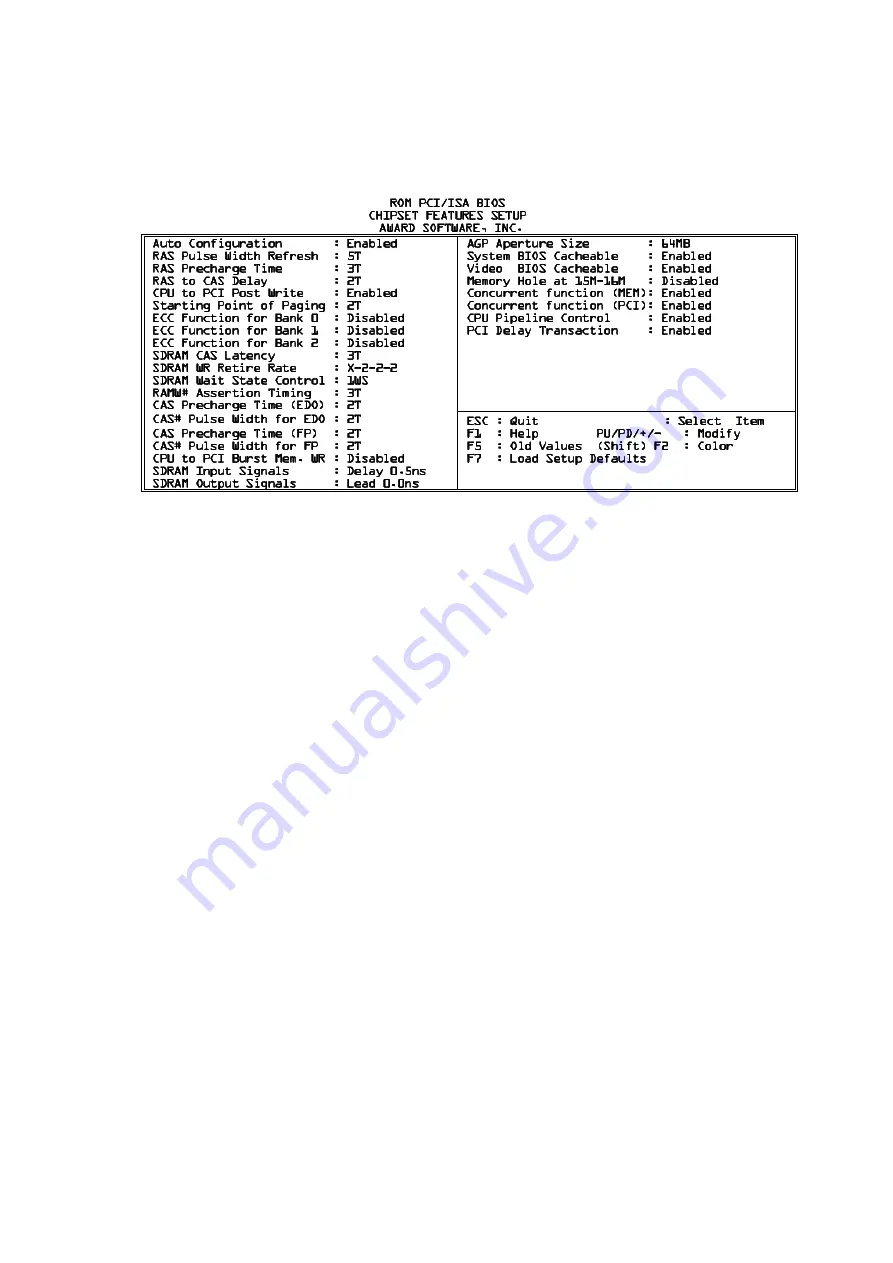
registers control the system options.
Run the Chipset Features Setup as follows:
↑ ↓ → ←
2. Use one of the arrow keys to move between options and modify the
selected options by using PgUp/PgDn/+/- keys.
A short description of screen options follows:
Auto Configuration
Choose Enabled (default) or Disabled. The system
sets all options on the left side of the screen auto-
matically when choose Enabled.
RAS Pulse Width
Select the number of CPU clock cycles allotted for the
Refresh
RAS pulse refresh, according to DRAM specifications.
The choice: 4T, 5T, 6T, 7T.
_______________________________________________________________
3-7
【
【
【
【
3
】
】
】
】
__________________________________
RAS Precharge
The precharge time is the number of cycles it takes for the
Time
RAS to accumulate its charge before DRAM refresh. If
insufficient time is allowed, refresh may be incomplete and
the DRAM may fail to retain data.






























