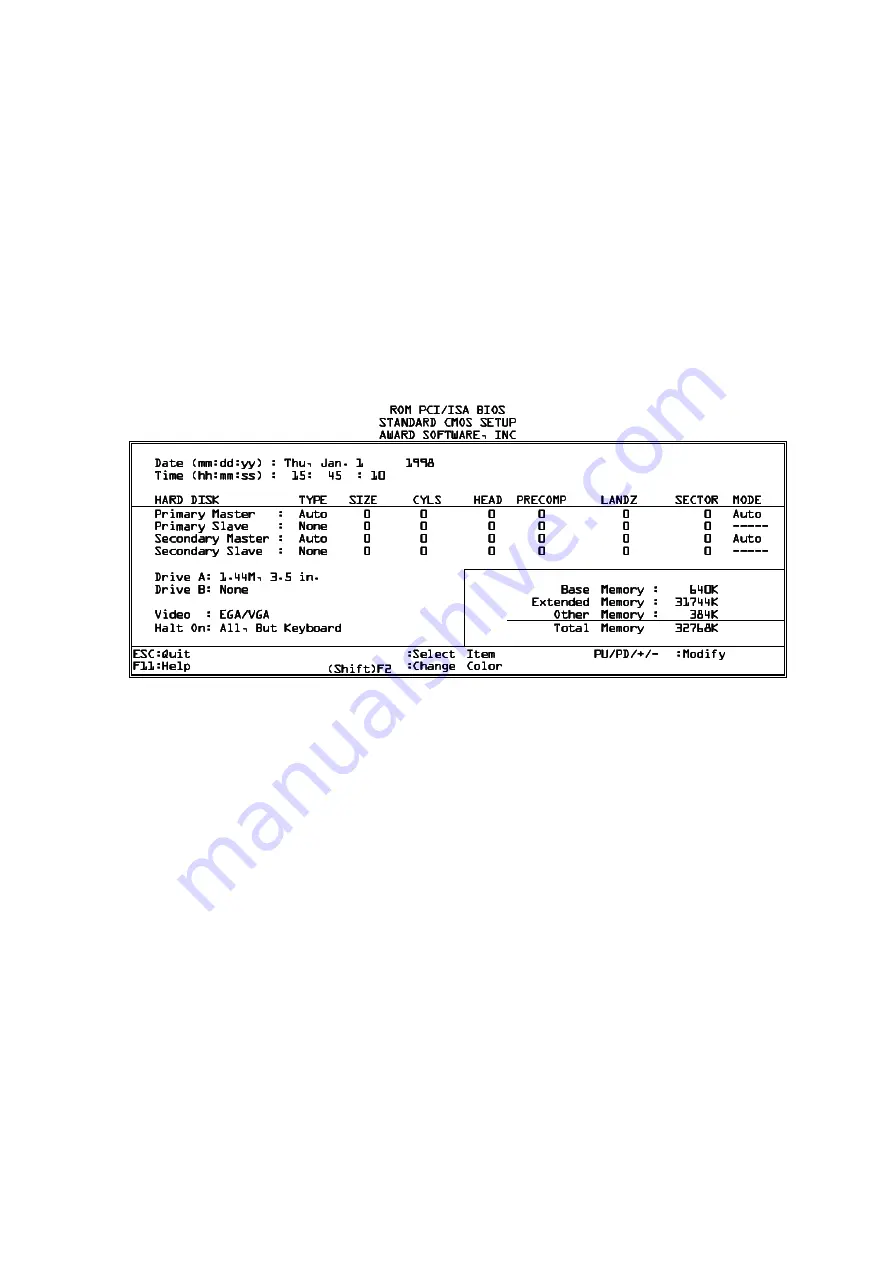
3.1 Standard CMOS Setup
Standard CMOS Setup allows you to record some basic system hardware
configuration and set the system clock and error handling. You only need to
modify the configuration values of this option when you change your system
hardware configuration or the configuration stored in the CMOS memory
got lost or damaged.
Run the Standard CMOS Setup as follows:
1. Choose "STANDARD CMOS SETUP" from the Main Menu and a screen
with a list of options appears.
↑ ↓ → ←
2. Use one of the arrow keys to move between options and modify the selected
options by using PgUp/PgDn/+/- keys.
A short description of screen options follows:
Date (mm/dd/yy)
Set the current date and time.
Time (hh/mm/ss)
Type the current time.
Primary (Secondary)
This field records the specifications for all non-
Master & Slave
SCSI hard disk drives installed in your system.
Refer to the respective documentation on how
to install the drivers.
_____________________________________________________________
3-2
_________________________________
【
【
【
【
3
】
】
】
】






























