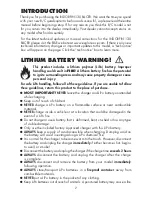7
status LED will illuminate solid RED. When charge is
complete the LED will change to solid GREEN. Typical
charge time of a depleted battery is approximately
75 minutes.
NOTE:
A blinking red charge status LED indicates a
charging error.
●
NEVER
leave the battery unattended
while charging.
●
ALWAYS
unplug the charger from the
outlet and the battery when charging
is complete.
●
NEVER
charge a puffed or damaged
battery.
NOTE:
It is normal for the charger to get warm during the charging process.
BATTERY INSTALLATION
Open the battery compartment
cover and insert the battery
with the leads at the bottom of
the compartment so the wires
will be below the props.
LINKING THE INDORFIN FPV-R TO THE RISE J2000 TRANSMITTER
The Indorfin FPV-R can be linked to the RISE J2000 transmitter included with
the Vusion 250, House Racer, etc.
To link the drone to the J2000
transmitter:
1.
Remove the propellers for safety.
2.
Connect the flight battery to the
Indorfin.
3.
Press the RX link button until the
status LED flashes rapidly.
4.
Turn on the transmitter. The status
LED will become steady when
linked.
Link
Button
Status LED