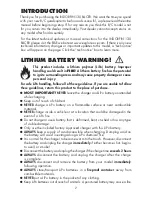15
Connect the Indorfin to Betaflight and change the Receiver Mode on the Configuration
page to PPM.
RISE2114 Cable Modifications
PPM
Adapter
Plug
1
2
3
4
BLACK
RED
YELLOW
To make the
PPM Adapter Plug
,
move the Red wire from the #4
position to #2.
Indorfin
RX
Plug
1
2
3
4
BLACK
RED
YELLOW
To make the
Indorfin RX Plug
,
move the Red wire from the #4
position to #2, then move the
Yellow wire to #4.
Stock
RISE2114
Plug
Lock Tabs
1
2
3
4
BLACK
RED
YELLOW
To remove a wire, carefully lift
the Lock Tab with a hobby knife
or screwdriver and pull the wire
out of the plug.
Futaba SBE-1 PWM to S.bus adapter can also be used if you have a PWM receiver.
Connect your receiver to the adapter as described below. Connect the adapter
to the Indorfin using the Black, Red and white wires on the RX Extension cable.
Aileron – Channel 1
on the adapter
Roll – Channel 2
Throttle – Channel 3
Yaw – Channel 4
Aux 1 – Channel 5
Aux 2 – Channel 6
Connect the Indorfin to Betaflight and make the changes on the Ports and
Configuration pages as described earlier for a serial receiver.
Spektrum Satellite Receivers will
need a cable like the 6” Remote
Receiver Extension – SPM9010
that can be cut and soldered to
the flight controller.
On the Betaflight Ports page, the
Serial Rx button for UART2 needs
to be turned on and the one for
UART3 turned off.