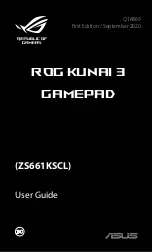Rise of Flight - Iron Cross Edition
28
29
11. Flight Recorder and Playback System
One of the many benefits of virtual forms of air combat is the ability to view a
replay of the action. Rise of Flight offers you the opportunity to record and
playback your greatest moments. When recording the action, it is saved to a file
and that file can be viewed later at any time. It records all members of the mission
and recording the flight can be done in any game mode. To start recording, while
in the mission, press the key combo Ctrl + R. A small icon in the camera panel
indicators show that the record started. To stop recording, press the key combo
Ctrl + R again, the icon will disappear. You can record the entire mission or just a
fragment if you wish. Each fragment of the mission you recorded will be
presented as a separate file.
Some recordings or “Tracks” as they are referred to may become quite large and
take up a lot of space on your computer. In order to reduce the size of the file that
it records you can change certain settings. To make those changes, go to the
Options screen from the Main Menu and then click on the Game tab, you can
change some parameters that affect the size of the recordings: