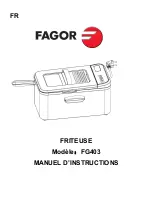− 8 −
PART NAMES
OPERATION INDICATOR PANEL
“Clear Filter” Lamp
Red lamp is on when too much lint is
accumulated on the lint fi lter inside
the drum.
(for details, please refer to page 21)
“Operation/Combustion” Lamp
T h e g r e e n l a m p i s o n d u r i n g
operation.
The red lamp is on during combustion.
(for details, please refer to page 9)
Digital Indicator
Indicate the drying remaining time.
I t a l s o in d i c a t e s t h e o p e r a t io n
details of the safety device in case of
unusual conditions.
(for details, please refer to page 6)
“Operation Cycle” Lamp
The green lamp is on when the
operation cycle is selected. The lamp
fl ashes during operation.
“Timer” Lamp
The green lamp is on when the timer
cycle is selected.
“Timer Cycle” Switch
This switch is used to select the timer
cycle.
“Power ” Switch
This switch is power ON/OFF Switch.
(for details, please refer to page 9)
“Program” Switch
This switch is used for the operation
cycle change.
(for details, please refer to page 11)
“Finish” Lamp
The green lamp is on when drying is
completed.(for details, please refer to
page 10)
“Timer Set” Switch
This switch is used for timer setting
for timer operation.
This can be set from 5 minutes
to
※
60 minutes. The dryer then
operates for only the set time.
(for details, please refer to page 12)
“Start / Pause” Switch
This switch is used to start or pause
the operation. Dryer operation can be
resumed by pressing this switch.
※
RDT-600 can set up to 80 minutes.
RD60-132.indd 8
09.9.17, 3:19:48 AM