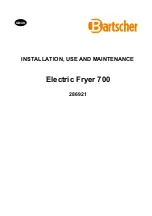− 12 −
Choice of the Operation Cycle
Press the power switch and then choose the “Timer” cycle by the timer switch. In case of pressing
the timer switch, the
“TIMER”
+
“GENERAL”
cycle lamp lights. Re-press the timer cycle switch and
the
“TIMER”
+
“DELICATE”
lamp becomes on. Press the timer cycle switch every time to change
the cycle.
DELICATE
Thin clothes made of synthetics etc (please read page 15 “How to use properly”)
At the delicate cycle, clothes can be dried softly with half of the normal heating
value.
The remaining time may not be indicated for a while due to the humidity of
clothes.
TIMER
When you choose the timer cycle, it will show “20” minutes on the digital indicator. You can set the
time by the timer set switch
「
」「
」
. (remark : previous setting time is shown as default at
next operation.)
Automatically stop after the operation time completed regardless of drying
conditions.
The timer can be set from 5 min. to
※
60 min. ( note : set 5 – 30 min. at an interval of 5 minutes and
30 –
※
60 min. at an interval of 10 minutes.)
※
RDT-600 can be set up to 80 min.
GENERAL
DELICATE
RD60-132.indd 12
09.9.17, 3:19:54 AM