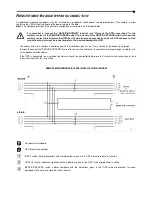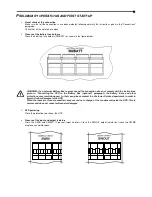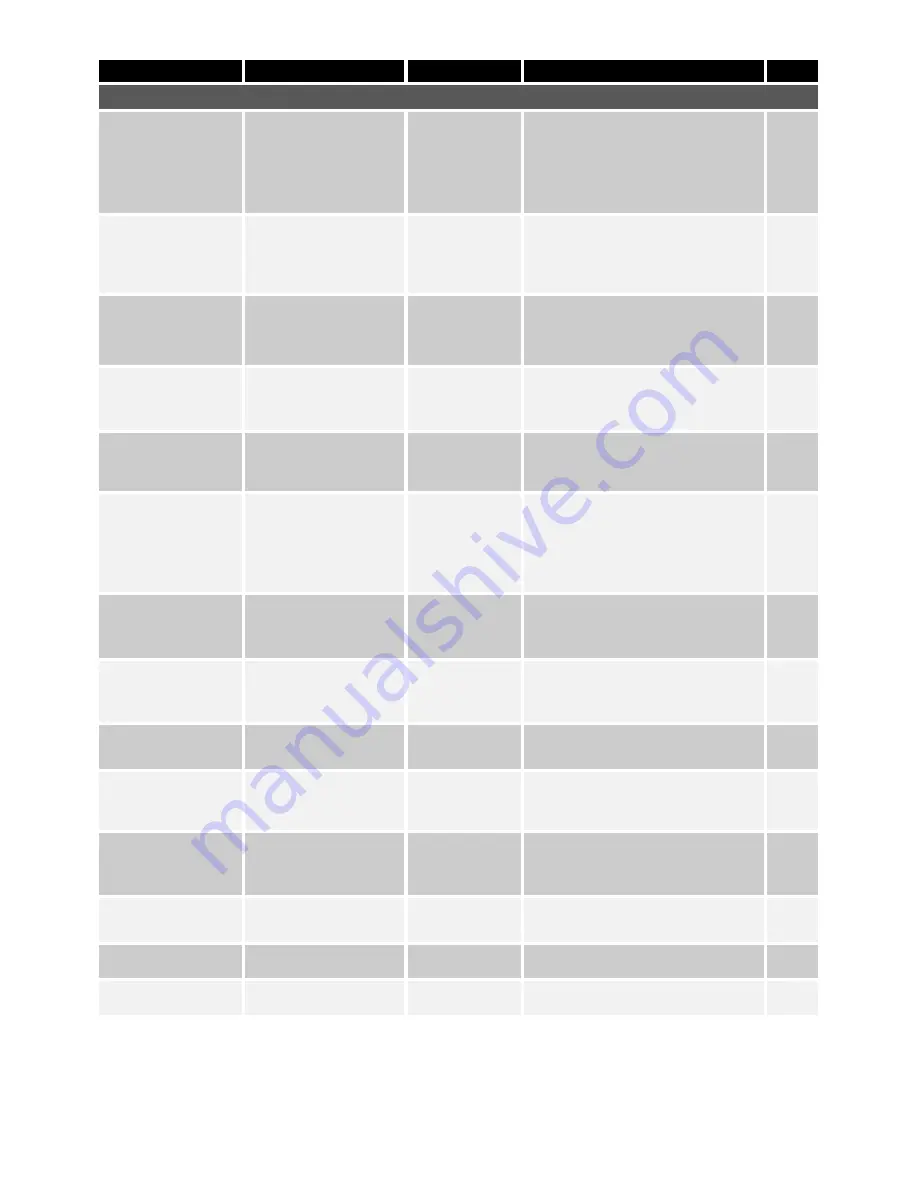
FUNCTION
DESCRIPTION
DEFAULT
POSSIBLE CONFIGURATIONS
MOD.
Advanced Functions
Input frequency
tolerance
Selects the allowed input
frequency range for
switching to bypass and
for output synchronisation
± 5%
•
± 0.25%
•
± 0.5%
•
± 0.75%
•
± 1 ÷ ±10 in steps of 1%
SW
Bypass voltage
thresholds
Selects the voltage range
allowed for switching to
bypass
Low:
180V
High:
264V
Low: 180 ÷ 220 in steps of 1V
High:
240 ÷ 264 in steps of 1V
SW
Bypass voltage
thresholds for ECO
Selects the voltage range
allowed for ECO mode
operation
Low:
200V
High:
253V
Low: 180 ÷ 220 in steps of 1V
High: 240 ÷ 264 in steps of 1V
SW
Activation
sensitivity for ECO
Selects activation
sensitivity during ECO
mode operation
Normal
•
Low
•
Normal
•
High
CP
Power supply of
load in stand-by
Load on bypass power
supply with UPS off
(stand-by status)
Disabled (load
NOT powered)
•
Disabled (not powered)
•
Enabled (
powered
)
SW
Bypass operation
Selects the bypass line
operating mode
Enabled /
High sensitivity
•
Enabled / High sensitivity
•
Enabled / Low sensitivity
•
Disabled with input / output
synchronisation
•
Disabled without input / output
synchronisation
SW
Inverter
synchronization
(External Sync)
Selects the
synchronisation source
for the inverter output
From bypass
line
•
From bypass line
•
From external input
SW
Start-up delay
Waiting time for automatic
restart after the mains
power supply has been
restored
5 sec.
•
Disabled/Enabled (from the panel)
•
1 ÷ 255 in steps of 1 sec.
SW
Power Walk-In
Enables the mode for
gradual return to mains
power
Disabled
•
Enabled
•
Disabled
SW
Duration of
Power Walk-In
Sets the duration of the
gradual return to mains
power (only if Power
Walk-in is enabled)
10 sec.
Min.: 1 sec. - Max.: 125 sec.
SW
Speed of
synchronisation
between inverter
and bypass line
Selects the
synchronisation speed
between the inverter and
the bypass line
1 Hz/sec
•
0.5 Hz/sec
•
1 Hz/sec
•
1.5 Hz/sec
•
2 Hz/sec
SW
External
temperature probe
(
optional
)
Enables reading of the
external temperature
probe
Not enabled
•
Not enabled
•
Enabled
SW
UPS settings from
the display
Disable UPS settings
from the display panel
Settings enabled
•
Settings enabled
•
Settings disabled
SW
UPS controls from
the display
Disable UPS controls
from the display panel
Controls enabled
•
Controls enabled
•
Controls disabled
SW
* Once these output voltage values are set, the UPS output power is reduced (see the “Power reduction for 200V and 208V
phase-neutral loads” paragraph)
** Pressing the F1 and F4 keys at the same time for t > 2 sec. automatically resets the language to English.