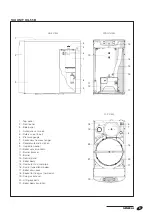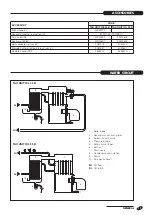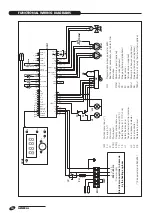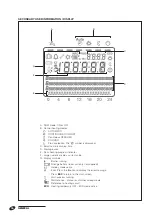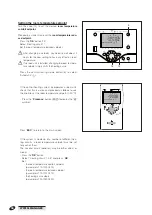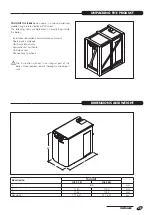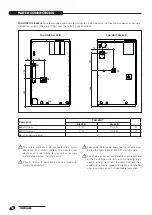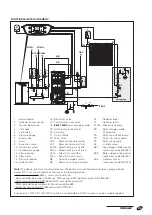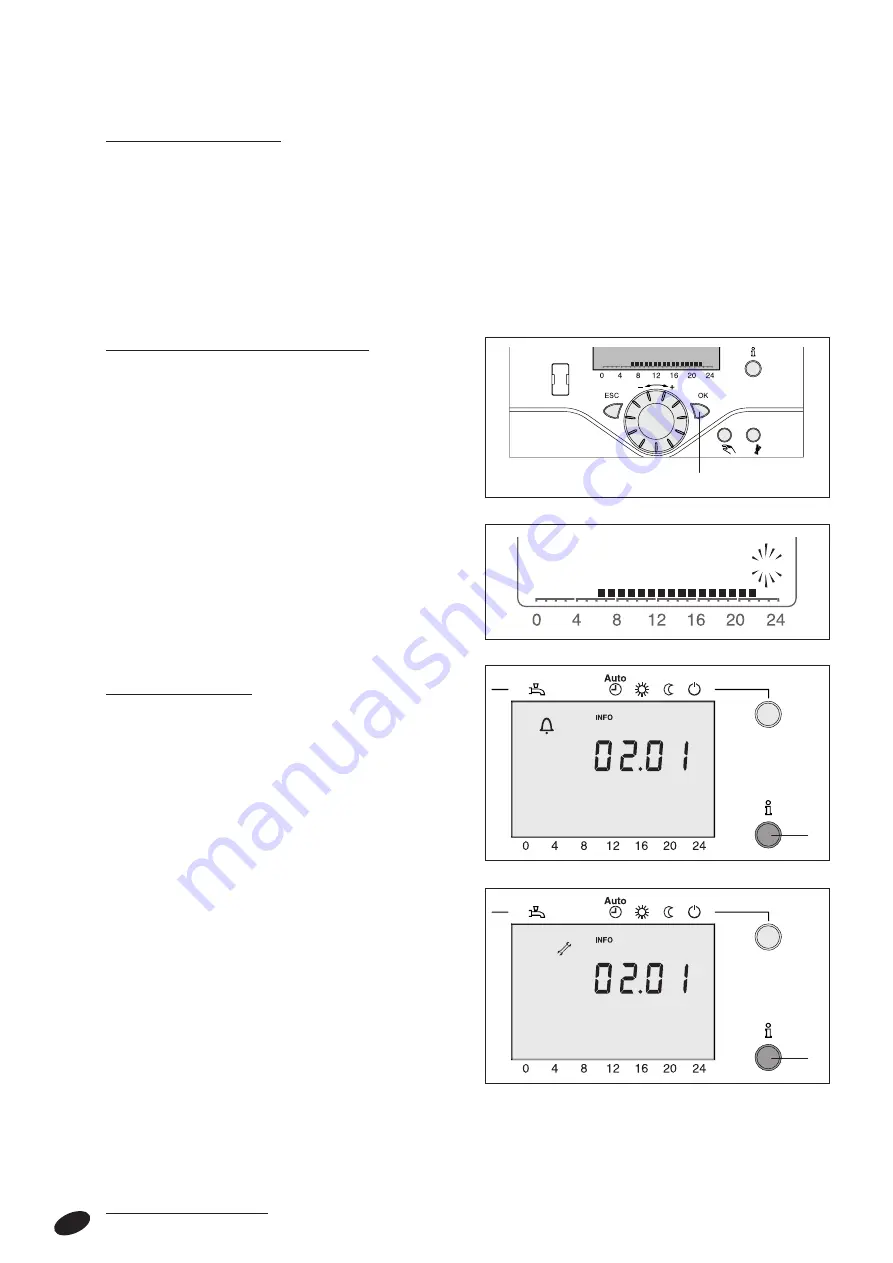
GENERAL
20
RESET function (parameter 6205)
The meters and parameter table RESET icon only appe-
ars in the bottom line of the display if it is possible to
perform a reset in the current user level (End user,
Commissioning, Heating engineer).
b
This operation must only be performed by the
r
Technical Assistance Service.
Performing a RESET restores all parameters to their
default values, according to the "Complete list of
parameters".
To perform a reset , press the "
OK
" button (13) when the
"
Yes
" prompt flashes on the display.
13
Temperatura caldaia
Reset ?
yes
Special conditions
n
h
The following icons can be displayed under certain con-
ditions:
n
This symbol appears if a system error has occurred.
Press button (6) for further information.
h
This symbol appears if a maintenance alarm is present
or if the boiler has entered a special functioning mode.
Press button (6) for further information.
See also "Error/Maintenance codes" .
Error
30: Flow sensor 1
Attention
3: Maintenance interval exceeded
6
6
Error
30: Flow sensor 1
Attention
3: Maintenance interval exceeded
6
6
Safety thermostat test
p
To test the safety thermostat, press and hold the chimney
sweep button (11) for longer than 3 seconds.
Hold the button down for the duration of the test .
The test terminates as soon as you release the button.
b
This test must only be performed by the
r
Technical Assistance Service, since it raises boiler
temperature over the normal permitted limits.