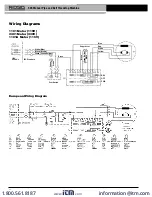2. Clean up the work area prior to setting up any equip-
ment. Always wipe up any oil that may have splashed
or dripped from the machine to prevent slips and falls.
3. If the workpiece extends more than four (4) feet beyond
the Threading Machine, use one or more pipe stands
to prevent tipping and the oscillation of the pipe.
4. If the workpiece extends beyond the Threading
Machine, set-up guards or barricades to create a
minimum of three (3) feet of clearance around the
Threading Machine and workpiece. This “safety zone”
prevents others from accidentally contacting the
machine or workpiece and either causing the equip-
ment to tip or becoming entangled in the rotating
parts.
5. If necessary, fill the reservoir with RIDGID Thread
Cutting Oil.
6. Make sure FOR/OFF/REV switch is in the OFF position.
7. Position the foot switch so that the operator can
safely control the machine, tools and workpiece. It
should allow the operator to do the following:
• Stand facing the directional switch.
• Use the foot switch with his left foot.
• Have convenient access to the directional switch,
tools and chucks without reaching across the
machine.
Machine is designed for one person operation.
8. Plug the Threading Machine into the electrical outlet
making sure to position the power cord along the clear
path selected earlier. If the power cord does not reach
the outlet, use an extension cord in good condition.
WARNING
To avoid electrical shock and electrical fires, never use
an extension cord that is damaged or does not meet the
following requirements:
• The cord has a three-prong plug similar to shown
in Electrical Safety section.
• The cord is rated as “W” or “W-A” if being used
outdoors.
• The cord has sufficient wire thickness (14 AWG
below 25
′
/12 AWG 25
′
- 50
′
). If the wire thickness is
too small, the cord may overheat, melting the cord’s
insulation or causing nearby objects to ignite.
To reduce risk of electrical shock, keep
all electrical connections dry and off the ground. Do
not touch plug with wet hands.
9. Check the Threading Machine to insure it is operating
properly.
6
7. Lubricate the Threading Machine if necessary accord-
ing to the Maintenance Instructions.
8. Use tools and accessories that are designed for your
Threading Machine and meet the needs of your
application. The correct tools and accessories allow
you to do the job successfully and safely. Accessories
designed for use with other equipment may be haz-
ardous when used with this Threading Machine.
9. Clean any oil, grease or dirt from all handles and
controls. This reduces the risk of injury due to a tool
or control slipping from your grip.
Inspect the cutting edges of your tools and dies. If nec-
essary, have them replaced prior to using the
Threading Machine. Dull or damaged cutting tools and
dies can lead to binding, tool breakage and poor
quality threads.
10. Clean metal shavings and other debris from the chip
tray of the Threading Machine. Check the level and
quality of the thread cutting oil. Replace or add oil if
necessary. Reservoir in the base will hold approxi-
mately seven (7) quarts of thread cutting oil.
NOTE! Thread cutting oil lubricates and cools the threads
during the threading operation. A dirty or poor
grade cutting oil can result in poor thread quality.
NOTE! To drain dirty oil and properly maintain the oil
system, refer to the “Maintenance Instructions”.
Machine and Work Area Set-Up
WARNING
To prevent serious injury, proper set-up of the
machine and work area is required. The following
procedures should be followed to set-up the machine:
1. Locate a work area that has the following:
• Adequate lighting.
• No flammable liquids, vapors or dust that may ignite.
• Grounded electrical outlet.
• Clear path to the electrical outlet that does not
contain any sources of heat or oil, sharp edges or
moving parts that may damage electrical cord.
• Dry place for machine and operator. Do not use
the machine while standing in water.
• Level ground.
535 Manual Pipe and Bolt Threading Machine
WARNING
www.
.com
1.800.561.8187