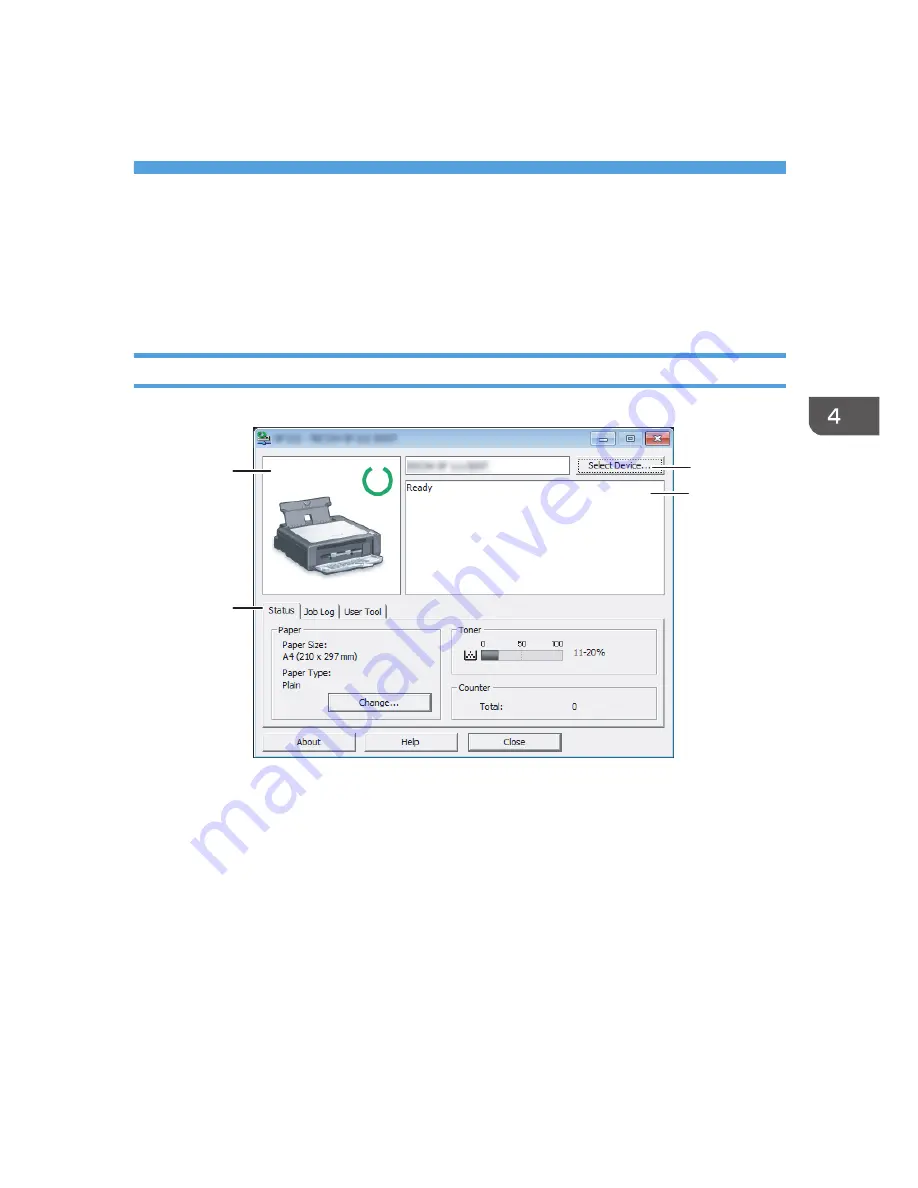
4. Configuring the Machine Using
Smart Organizing Monitor
Checking the System Information
The state and status information of the machine can be checked using Smart Organizing Monitor.
Checking the Status Information
CXP111
1
2
3
4
1. Image area
Displays the status of this machine with an icon.
2. Status area
• Paper Size
Displays the paper size configured on the machine.
• Paper Type
Displays the paper type configured on the machine.
• Toner
The remaining toner level is displayed in ten levels.
• Counter
Displays the number of pages that have been printed by the machine.
29
Summary of Contents for SP 110Q
Page 2: ......
Page 10: ...8 ...
Page 24: ...2 Loading Paper 22 ...
Page 30: ...3 Printing Documents 28 ...
Page 50: ...6 Troubleshooting 48 ...
Page 58: ...7 Appendix 56 ...
Page 60: ...MEMO 58 ...
Page 61: ...MEMO 59 ...
Page 62: ...MEMO 60 EN GB EN US EN AU M178 8608A ...
Page 63: ... 2013 ...
Page 64: ...M178 8608A AU EN US EN GB EN ...
















































