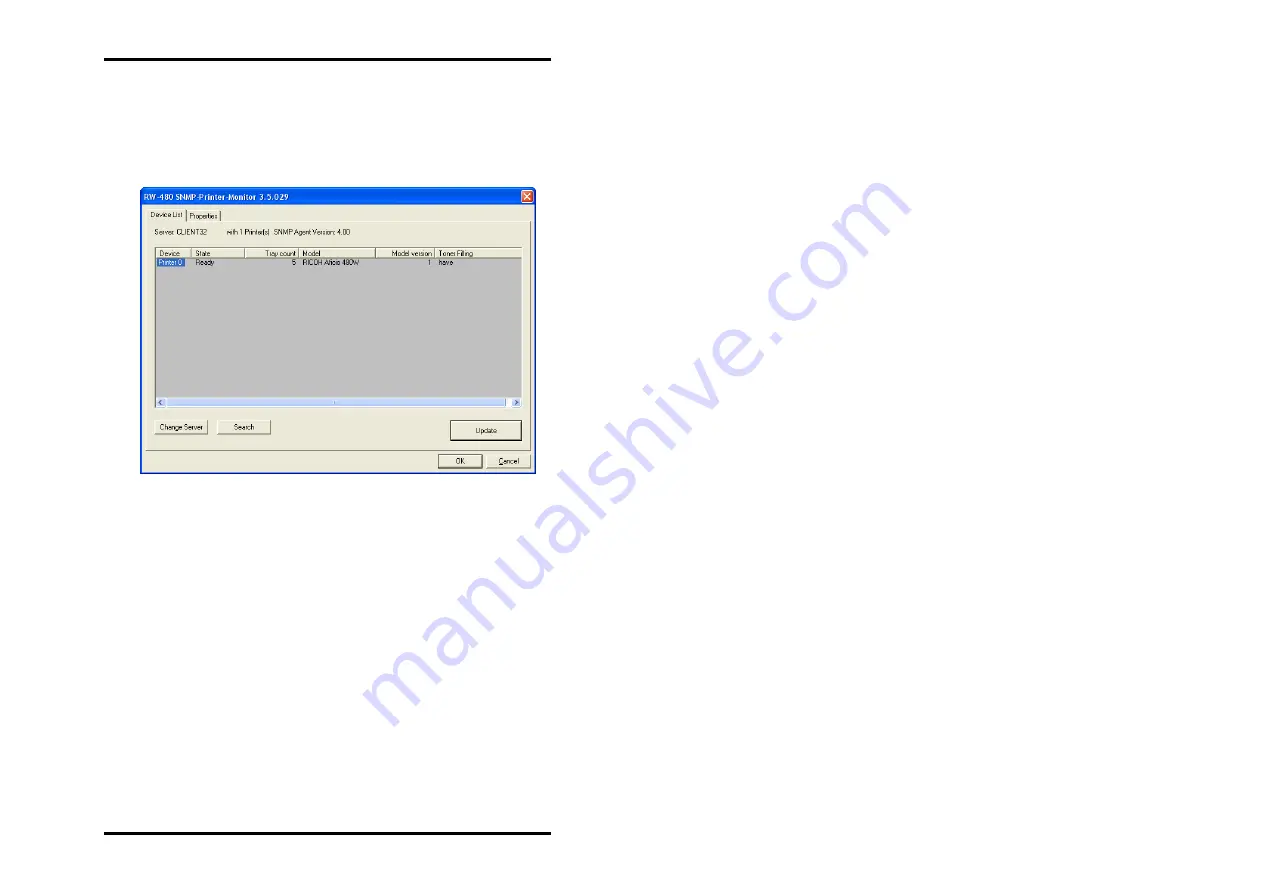
PRESETS
SNMP Monitor
The SNMP printer monitor shows you the properties of the plot-
ter connected to the system. The monitor is opened under "File -
Device Information":
"Device List" tab
The "Device List" tab gives you the following information:
•
Device
This displays all the units connected, numbered from Printer 0 to
Printer x. In the current program version however only one plot-
ter is ever connected.
•
State
The State displays general information, e.g. ready to print, there
is an error, or paper has run out.
•
Tray Count
This list shows the number of trays, i.e. how many reels the plot-
ter has.
•
Model
This brings up the complete model number, e.g. "RW-480".
RW-480 CLIENTS 31
Summary of Contents for RW-480 PLOTCLIENT WIN
Page 1: ...RW 480 CLIENTS...
Page 7: ...CONTENTS Index 151 RW 480 CLIENTS 7...
Page 11: ...Part I RW 480 PLOTCLIENT WIN RW 480 CLIENTS 11...
Page 17: ...PROGRAM WINDOW Program window RW 480 CLIENTS 17...
Page 77: ...Part II RW 480 WINPRINT RW 480 CLIENTS 77...
Page 88: ...Part III RW 480 PLOTCLIENT HDI ADI RW 480 CLIENTS 88...
Page 103: ...Part IV RW 480 PLOTCLIENT WEB RW 480 CLIENTS 103...
Page 136: ...Part V RW 480 PLOTCLIENT MAC RW 480 CLIENTS 136...
Page 142: ...Part VI RW 480 PLOTCLIENT LPR FTP RW 480 CLIENTS 142...
















































