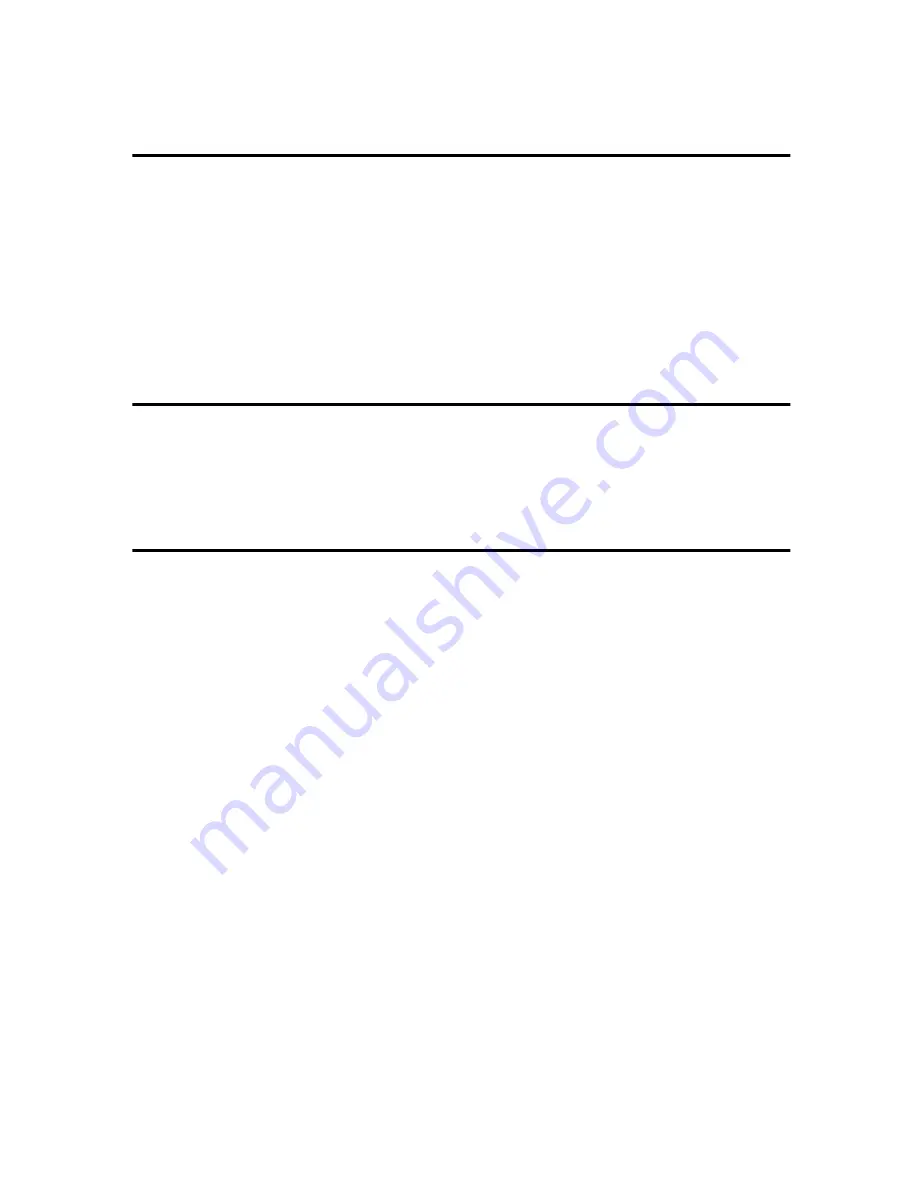
ii
Installing QuickScan............................................................................................ 43
System Requirements .............................................................................................. 43
Installing QuickScan................................................................................................. 43
4. Setting Originals
Sizes and Weights of Recommended Originals................................................ 45
Original Sizes Available for Auto Detection..............................................................46
Originals that Require Special Care .........................................................................47
Placing Originals.................................................................................................. 48
Placing the Original on the Exposure Glass.............................................................48
Placing the Originals in the ADF .............................................................................. 49
Changing the Color of the Background Panel .................................................. 52
Changing the Color of the Background Panel for the ADF ...................................... 52
Changing the Color of the Background Panel for the Exposure Glass .................... 54
5. Using the TWAIN Driver
Procedure Breakdown......................................................................................... 57
Scanning Originals .............................................................................................. 58
What You Can Do with the TWAIN Driver .......................................................... 60
Functions of the TWAIN Driver ................................................................................60
6. Appendix
Troubleshooting................................................................................................... 63
Error Indicators.........................................................................................................63
When the Original is Jammed or Double Fed in the ADF ........................................64
When the Originals are Not Fed Correctly ............................................................... 66
When Scanning is Not Performed as Expected .......................................................66
When an Error Message Appears ............................................................................ 67
When in Installation and Other Problems.................................................................70
Cleaning................................................................................................................ 71
Cleaning the Original Table Cove ............................................................................ 72
Cleaning Under the Pressure Panel.........................................................................73
Cleaning Under the Background Panel ....................................................................74
Cleaning Inside the ADF Cover................................................................................76
Cleaning the Ventilation Panel ................................................................................. 77
Moving and Transporting the Scanner .............................................................. 78
Moving Over Short Distances .................................................................................. 78
Transporting the Scanner.........................................................................................79
Disposing of the Scanner.................................................................................... 81
How Data Size Changes Depending on Scan Area and Resolution................ 82
When
[
Binary(Text)
]
,
[
Binary(Photo)
]
,
[
Binary(Auto Image)
]
, or
[
Binary(Text/Photo)
]
is Selected...82
When
[
Gray Scale
]
or
[
256 Colors
]
is Selected ............................................................ 83
When
[
8 Colors
]
or
[
8 Colors(Photo)
]
is Selected ........................................................ 83
When
[
16770K colors
]
is Selected.............................................................................. 84
Options ................................................................................................................. 85
Image Processing Unit Type B................................................................................. 85
IEEE1394 Interface Unit Type IS760 .......................................................................85
Specifications....................................................................................................... 86
INDEX......................................................................................................... 88
Summary of Contents for IS760
Page 48: ...Installing Software 44 3...
Page 60: ...Setting Originals 56 4...
Page 66: ...Using the TWAIN Driver 62 5...
Page 94: ...90 EN USA G418 8602 MEMO...
Page 96: ...Image Scanner Operating Instructions EN USA G418 8602...



















