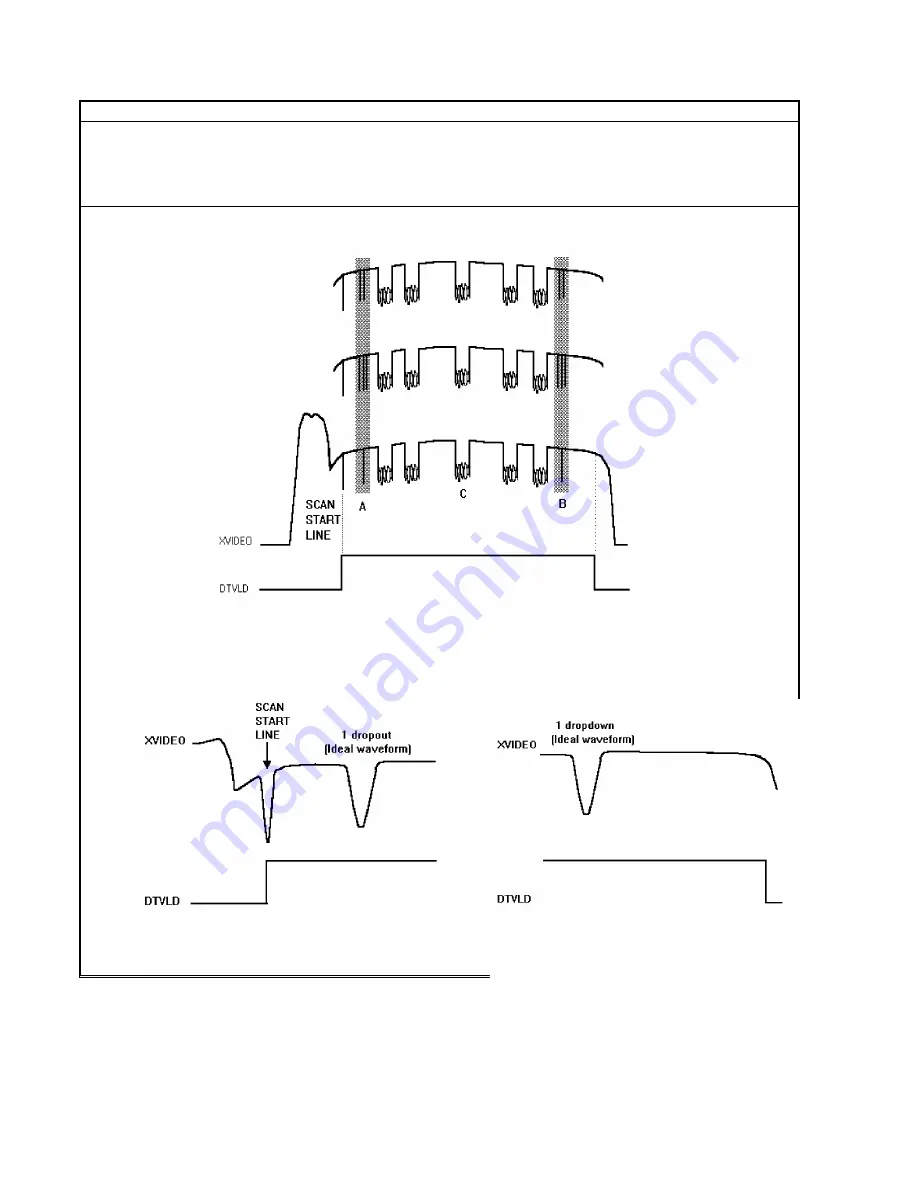
3. Vertical Scan Line Adjustment
1. Set up the oscilloscope as follows:
CH1 (DTVLD) - 5 V/div.
CH2 (XVIDEO) - 0.2 V/div., not inverted
TIME - 1 ms/div.
Use ALT mode to display CH1 and CH2 at the same time.
2. The XVIDEO signal shows one of the waveforms shown below.
At ‘‘A’’ and ‘‘B’’ on the XVIDEO waveform, one, two or three dropouts are seen now.
Enlarge areas ‘‘A’’ and ‘‘B’’ by changing the time scale to 50
µ
s/div or 20
µ
s/div.
The ideal waveform should have only one dropout at each of ‘‘A’’ and ‘‘B’’. If the waveform has two or three
dropouts there, go to step 3 to adjust the ‘‘A’’ part (scan start side) and/or step 4 to adjust the ‘‘B’’ part (scan
end side).
4-16






























